These days, having a quick-loading WordPress website is crucial for success. If you run a WordPress site, you likely want it to be fast. A speedy website makes visitors and search engines happy and benefits your business.
While WordPress might not always make it easy to have fast-loading pages, there are several effective ways to improve your site’s performance.
This WordPress Site Speed Optimization guide will help you understand how to check your site’s speed and make changes to enhance its loading time.
Factors that Contribute to WordPress Site Speed Optimization
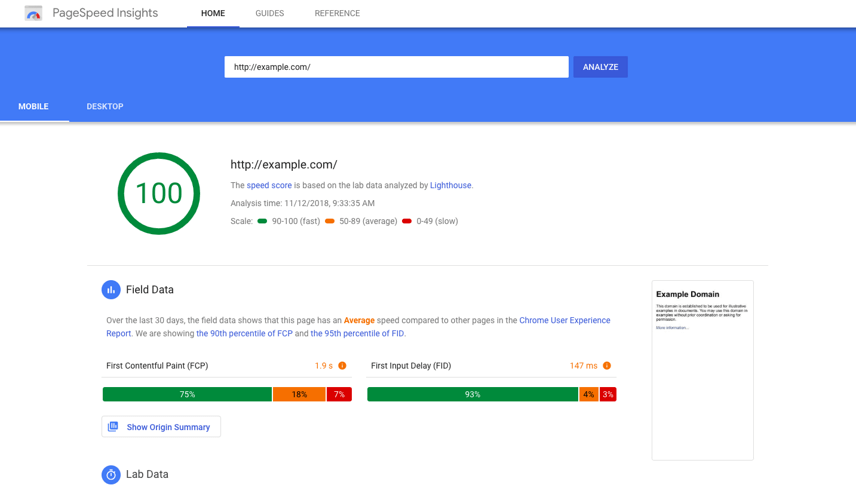
Here are a few ways to significantly improve the user experience, reduce bounce rates, and improve the performance of your website’s SEO by improving these factors.
Page Load Time
This refers to how long it takes for a web page to display fully on a user’s screen. The faster this happens, the better the user experience. Page load time is critical because it impacts visitor satisfaction, engagement, and SEO rankings.
Render Time
Render time is about how quickly a browser can display the content of a webpage after receiving the data. It’s not just about the total load time but how quickly the site becomes visibly usable to the visitor. Faster render times mean users can interact with your site sooner.
Key Metrics for Performance Evaluation
These are the benchmarks used to assess a site’s speed and performance. They include metrics like First Contentful Paint (FCP), which measures the time from navigation to when the first text or image is painted on the screen, and Time to Interactive (TTI), which takes a page to become fully interactive. These metrics help understand the user experience regarding loading speed and site responsiveness.
How to speed up your website
Now, as you all know about the reasons that impact the WordPress site, thus now it’s the right time to talk about how you can speed up your WordPress Site :
Focus on Core Web Vitals for SEO
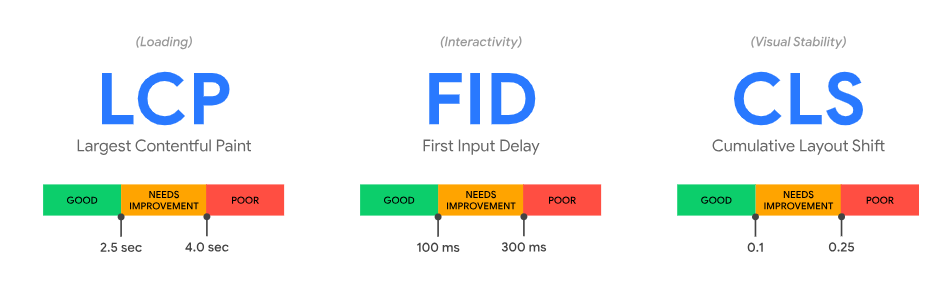
In Google’s view, Core Web Vitals are the factors that determine how well a webpage performs for its visitors. These include metrics like how fast a page loads (Largest Contentful Paint), how quickly it becomes interactive (First Input Delay), and how stable the layout is while loading (Cumulative Layout Shift).
Improving these aspects can help your site rank better in search engine results, as Google prioritizes sites that provide a good user experience.
For example, to improve Largest Contentful Paint (LCP), you can optimize your site’s images by compressing them without losing quality. To address First Input Delay (FID), minimize or defer JavaScript loading until needed. And for Cumulative Layout Shift (CLS), ensure images and embedded resources have defined dimensions.
Good Hosting Provider

The hosting provider you choose is crucial to your website’s performance. A good hosting provider like hostinger ensures faster server response times, better uptime (how often your site is up and running), and can handle high traffic without slowing down.
Investing in a quality hosting service means your website loads quickly and remains accessible to visitors at all times, essential for a positive user experience and SEO.
When choosing WordPress hosting, it is important to look beyond marketing claims like “unlimited” space or bandwidth, especially from low-tier shared hosting services.
These might not provide the best site speed or reliability. Instead, consider dedicated or managed WordPress hosting options like SiteGround, Kinsta, or BlueHost. These services offer optimized infrastructure for faster website loading, potentially saving significant time.
To find the right hosting, read online reviews, compare different providers’ pros and cons, and choose a package that suits your needs. This approach helps ensure you get a hosting service that can improve your WordPress site’s speed and performance.
Caching Techniques, DNS Configuration, and CDNs
Caching is about storing parts of your website so they load faster for returning visitors. DNS configuration involves optimizing how quickly your website’s address is found online.
Content Delivery Networks (CDNs) store your site on multiple servers worldwide, so it loads quickly, no matter where your visitors are. Together, these techniques significantly speed up your website by reducing the time it takes to process and deliver content to your visitors.

Implement caching on your website using a caching plugin such as WP Rocket. Use a reliable DNS provider to resolve your domain names more quickly. The best way to distribute your content to users worldwide is to use a CDN such as Cloudflare, which can reduce the distance data travels to reach them.
Plugins for Site Speed Optimization
Choosing plugins to optimize various technical aspects of your site, such as reducing the size of images and files, minimizing code, and improving caching, is a smart choice. These plugins automate many complex processes to enhance your site’s performance without needing extensive technical knowledge.
I prefer plugins like WP Rocket, Perfmatters, and FlyingPress, tools you can add to your WordPress site to improve its speed. Let me explain about each plugin, as they are my favourite:-
WP Rocket

WP Rocket is an all-in-one solution for caching, which stores parts of your site so they load faster the next time someone visits. It creates a cached version of your web pages to improve loading times for repeat visitors. Additionally, it offers features for optimizing files and cleaning up your database, further improving your site’s performance.
Perfmatters

This plugin helps streamline your WordPress site by reducing HTTP requests, which are essentially calls your site makes to load elements like scripts and images. It does this by disabling unnecessary features and scripts in WordPress that aren’t being used but still slow down your site.
This results in a leaner, more efficient website. Let me give you a fantastic deal to buy perfmatters at 20% off. Use the coupon code ‘GRABHOSTS’ to avail yourself of this offer.
Ready to supercharge your WordPress site’s performance? Dive into the curated Performance Checklist by Perfmatters. Click here to access the checklist and start making your site faster today.
FlyingPress
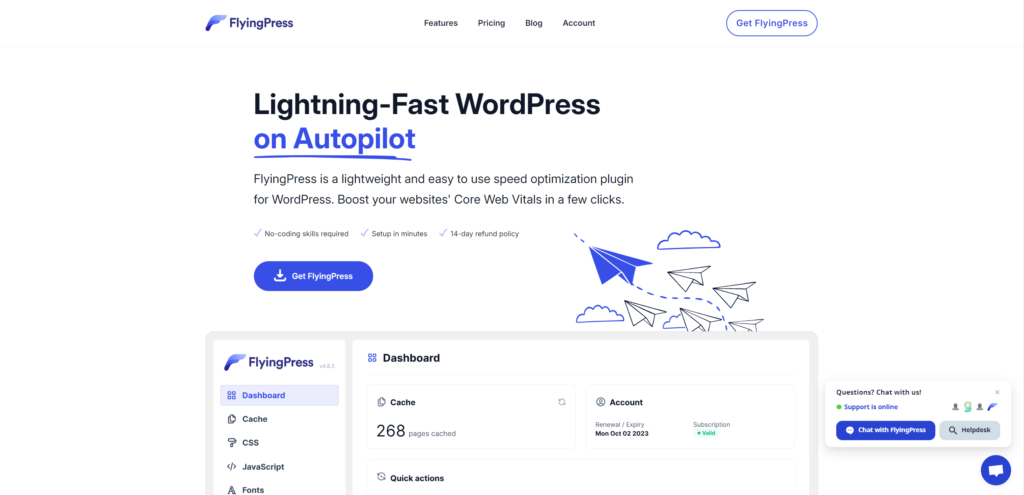
FlyingPress focuses on optimizing your site’s visual elements, specifically images and fonts. It works to ensure these elements are as lightweight as possible without sacrificing quality, leading to quicker page load times. By optimizing these visual aspects, the plugin helps enhance your site’s overall speed and user experience.
Optimizing WP Application:
This involves keeping your WordPress platform, themes, and plugins up to date, as newer versions are often more efficient. It also includes optimizing your website’s images (reducing file sizes without losing quality), cleaning up your database (removing unnecessary data to reduce load times), and choosing lightweight themes coded for speed like Astra, Generate Press, Ocean WP, etc. Let me explain about each below in detail: –
Optimizing images is crucial to speeding up a WordPress site, as large files can slow down page loading. Firstly, edit images before uploading them, considering their intended use and necessary size. Tools like Pixlr can help you resize and save images in a format that takes up less space, such as converting PNGs to JPGs.
Secondly, use an image optimization plugin like Smush. This plugin compresses images further once they’re uploaded, improving page speed. It also offers features like lazy loading, where images load only as they come into view on the page, reducing initial load time.
The WordPress database is designed more for easy access to information than for speed. It stores things like old drafts of your posts, but you often don’t need these for posts that have already been published. Also, databases can hold unnecessary data like spam comments or outdated records.
To keep your WordPress site fast, cleaning and optimising the database regularly is important. This helps the server work faster and respond to user requests more quickly. Plugins like WP-Optimize and Advanced Database Cleaner are great tools for this job.
They help clean up your database, which improves your site’s performance. You can refer to a WordPress Database Optimization Guide for more detailed guidance.
Choosing a simple WordPress theme over a complex one can improve your site’s speed. Themes loaded with high-quality images and heavy effects may look attractive, but they can slow down your website due to large file sizes and inefficient coding.
Opting for a lighter theme with just the essential features can significantly speed up your site. You can later enhance the site with additional effects using plugins or custom CSS if needed. This approach keeps your site quick and responsive while still allowing for customization.
Monitoring and Adjusting:
Regular monitoring of your website’s performance is essential. Use tools like Google PageSpeed Insights to check how fast your site loads and identify areas for improvement.
Based on these insights, you can make the necessary adjustments to keep your site running quickly. This ongoing process ensures your website remains fast and efficient as it evolves and grows.
Turn off pingbacks and trackbacks :
Pingbacks and trackbacks in WordPress tell other websites when you link to them and vice versa. They’re a way to connect with other sites, potentially leading to backlinks.
However, they can use extra server resources and might increase spam or security risks. Most SEO experts suggest turning them off to improve site performance.
You can disable them in your WordPress settings under ‘Discussion’ by unchecking the options for notifying about and allowing link notifications. If you need to track backlinks, using external tools is better. This approach helps keep your site more secure and efficient.
Conclusion
Thus, I’ve covered the most common tips for making your WordPress site faster. Managing the speed of your WordPress site is part of your role as a website owner.
Fortunately, many strategies are available to enhance your site’s loading speed. Investing a little time optimizing your site can significantly improve the experience for your visitors, saving them time and making your site more user-friendly.
I hope the solutions mentioned above are of some use. Do let me know in the comments section.







