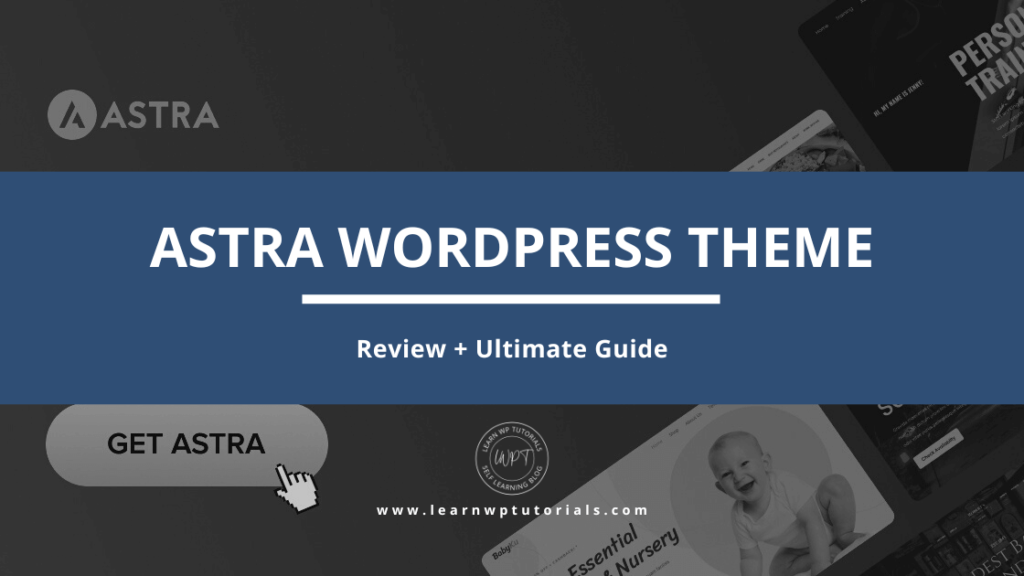Are you looking for the Astra WordPress theme review? Knowing the features of the theme would be a cool thing before purchasing. To help you, we have got you the perfect Astra WordPress theme review!
Website speed is one of the crucial things you need to take care of. Since Google uses website speed as one of the ranking factors, it can affect your website’s performance directly.
When bloggers or businesses need to boost their website speed, they use a caching plugin like WP Rocket and move to a powerful web hosting like Cloudways.
Those are effective ways to boost a website’s speed, but have you considered how your WordPress theme can impact the loading time?
That’s right, folks; the active WordPress theme is also one of the factors you need to consider while optimizing the performance of your website.
Since WordPress is the largest CMS, you will find thousands of free, freemium, and premium themes online. But which one to choose?
To help you, we have got this guide. This article will show you the complete Astra WordPress theme review and how to set it up.
Astra WordPress Theme Review
In this Astra WordPress theme review, you will learn
- Its features
- The main advantages and disadvantages
- Pricing
- Support and updates
- How to use Astra to set up a website
And so on.
So by the end of this article, you will decide whether you need Astra.
Astra Theme Features
This section is going to cover the main features of the Astra WordPress theme. The notable features are:
- Performance optimized
- SEO optimized
- WooCommerce ready
- Highly Customizable
- Typography control
- Multiple design options
- Header and Footer builder
- Multiple integrations
And so on.
Below, we will show you what each feature can do for you and help you with your WordPress website or a WooCommerce store.
1) Optimized for Speed
Since Google uses website speed as one of the ranking factors, you need to ensure your website is optimized for speed. If you are using Astra, you have nothing to worry about.
The size of the WordPress theme is below 50Kb, which is very small. You can use tools like Google Page Speed Insights, GTmetrix, and Pingdom to test the website’s speed. With proper optimizations, you can consistently score better.
Here, we have tested one of their dummy websites with GTMtrix. Here is the result.
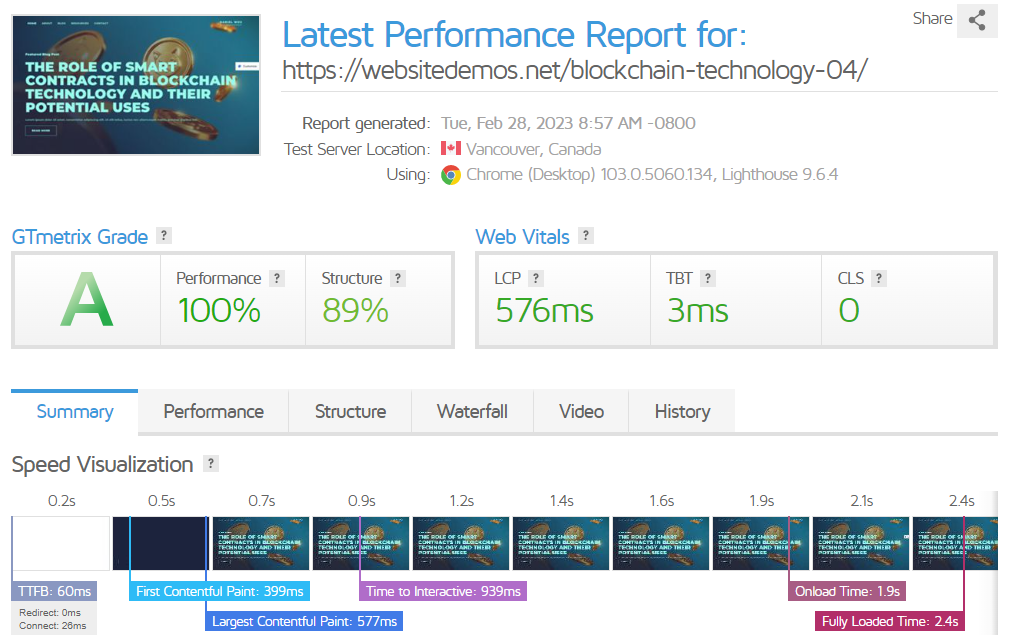
You can score better with the right caching plugin, proper configurations, and an image optimization plugin. So, the theme is well-optimized for speed and performance.
2) SEO Optimized
SEO is a crucial thing in running any website or online store. You can take care of the on-page SEO part with an SEO plugin like Yoast or Rank Math. When it comes to off-page SEO, you need to do guest posting, building backlinks, and so on.
With the Astra theme, you are getting a well-optimized, SEO-friendly code. With it, you can score better than your competitors in SERPs.
3) eCommerce Ready
With a powerful CMS like WordPress, anyone can create an online store. WooCommerce will help the store owner to sell physical or digital products. On the other hand, if you need to sell only digital products, Easy Digital Downloads is a great option.
Astra theme is compatible with both WooCommerce and Easy Digital Downloads.
Once you have activated the Astra premium add-on, you can enable the WooCommerce or Easy Digital Downloads module.
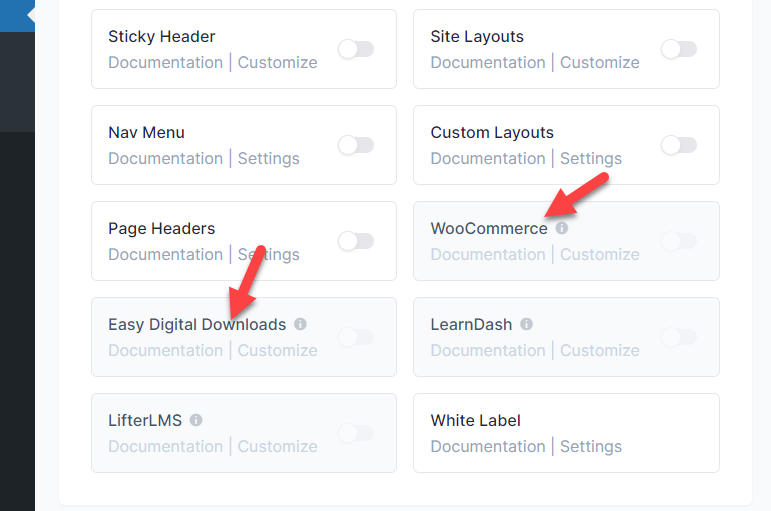
This way, you can enhance the features of your online store.
4) Highly Customizable
Astra is a highly customizable WordPress theme. If you open the WordPress customizer, you can see the customization options.
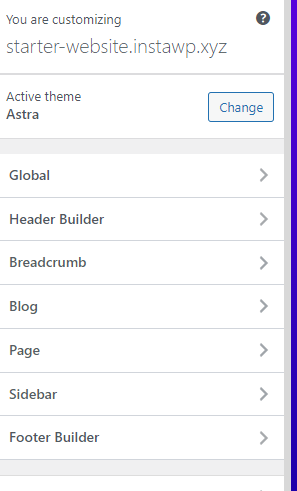
You can see customization options like:
- Global
- Header Builder
- Breadcrumb
- Blog
- Page
- Sidebar
- Footer Builder
And so on.
You can open individual customization options and explore more. Since the WordPress customizer will display all the modifications in real-time, you can see every update within a few seconds.
This way, you can keep the changes or revert back.
5) Typography Control
Typography matters a lot. When you need free fonts, you can use the Google Fonts service. But adding fonts manually to WordPress is not an easy task. You need to use some codes or a dedicated plugin to do the task. plus, when you need to add multiple fonts to your website, you must finish the task properly.
Thankfully, the Astra theme has a typography option to help you choose each element’s individual fonts. For example, you can choose a different font for your paragraphs, heading, header, footer, menus, etc.
This doesn’t need any coding part.
You can choose any Google font from the dropdown and are good to go. On top of that, you can also choose a font weight and font size from the same settings page.
6) Multiple Design Options
When you have Astra, you can customize every inch of your WordPress website or WooCommerce store. The tool comes with multiple design options:
- Multiple layouts
- Header and Footer Customization
- Sticky Header
- Transparent Header
- Mega Menu
- Color Customization
- Dedicated Sidebar
And so on.
You can customize your website according to your preferences without using a dedicated page builder plugin like Elementor or Beaver Builder. This won’t take much time, and you can tweak every detail through the WordPress customizer.
7) Header and Footer Builder
Having a custom website header and footer can be a good choice. You must use a WordPress page builder plugin to make custom pages by default. Or, you need to hire a WordPress developer to tweak the homepage.
In this case, the Astra theme has a header and footer builder. If you open the WordPress customizer, you will see the options there.
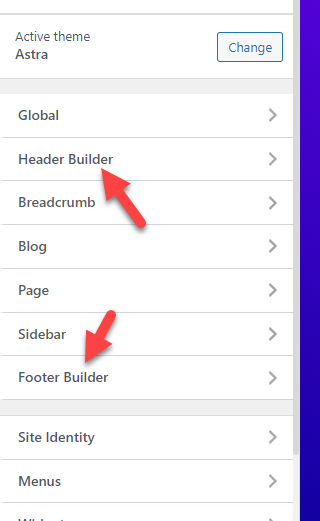
You do not need to use a single line of code to create a custom header or footer. You can choose the widgets, icons, fonts, and colors and customize every inch without hassle.
8) Multiple integrations
LiferLMS and LearnDash are popular WordPress plugins for creating & handling an online course website. Astra supports integration with both tools. So if you are planning to create an online course website with Astra, you can ensure 100% compatibility.
You need to enable the modules from Astra settings to keep the website going.
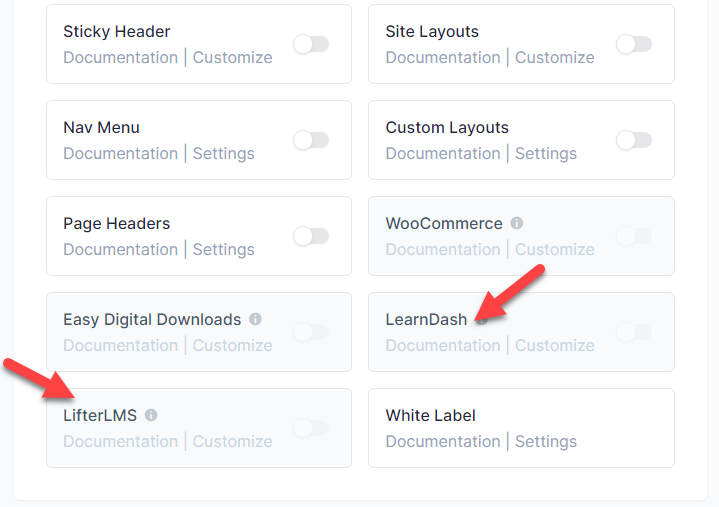
This is one of the best news for online course creators.
Astra Starter Templates
Designing a website from scratch can take a good amount of time. But to help you save time, Astra created Starter Templates.

You can find custom templates to import to a live WordPress installation there. They have bundled templates created using Elementor, Beaver Builder, or Gutenberg editor.
So if you need to save time creating websites, start using Starter templates.
Some of the most popular templates you can find are:
- BrandStore
- Love Nature
- Outdoor Adventure
- Organic Store
- Blockchain Technology
- Planet Earth
- Web Developer Portfolio
Astra Pros & Cons
This section will cover every advantage and disadvantage of the Astra WordPress theme.
Pros
- Freemium
- Highly customizable
- Great support team
- SEO optimized
- WooCommerce optimized
Cons
- Nothing so far.
Support and Updates
When using the lite version of Astra, you will get limited support from the developers. If you need help with the theme, open the support forum and create a new thread.
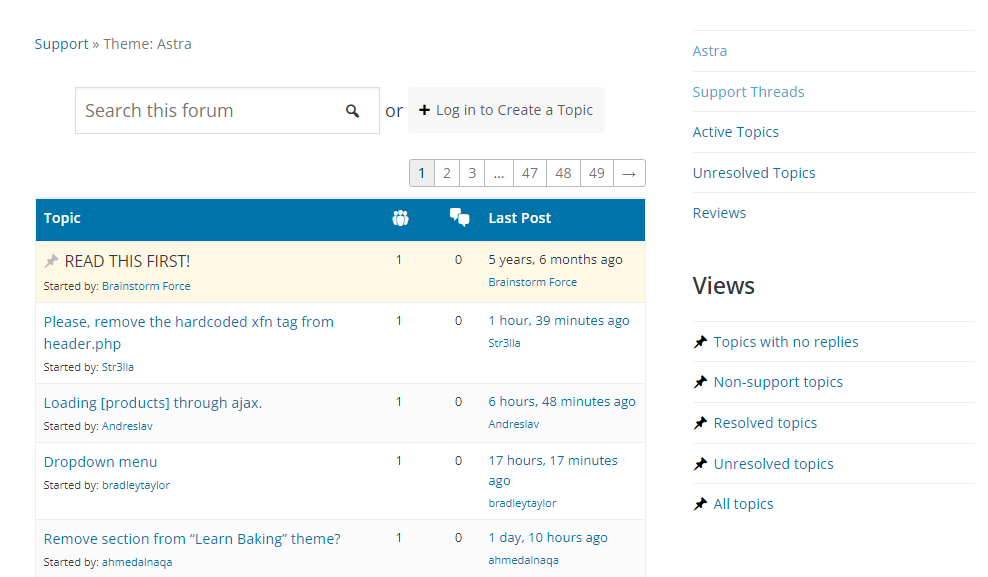
On the other hand, if you are using Astra Premium, you can get priority support. When you need help with the theme, log in to your Astra account and raise a new support ticket.
They will get back to you within a business day.
When it comes to updates, you can update the plugin right from the WordPress dashboard. They will release updates with new features, bug fixes, improvements, etc.
Documentation
You can go through their documentation archive if you want a written guide to customizing the theme.

They have categorized the documentation articles into individual actions, so finding the right topic would be a cakewalk. On top of that, you can also use the search feature available to see the right guide.
On the other hand, if you prefer YouTube tutorials, feel free to check out the Astra YouTube channel.
Astra Pricing
The free version of Astra is free for a lifetime. You do not need to pay a single penny to use it; you can always download it from the WordPress themes repository or install it from your WordPress Dashboard itself.
On the other hand, multiple plans are available if you plan to use the Astra premium subscription. Their annual billing will cost you:
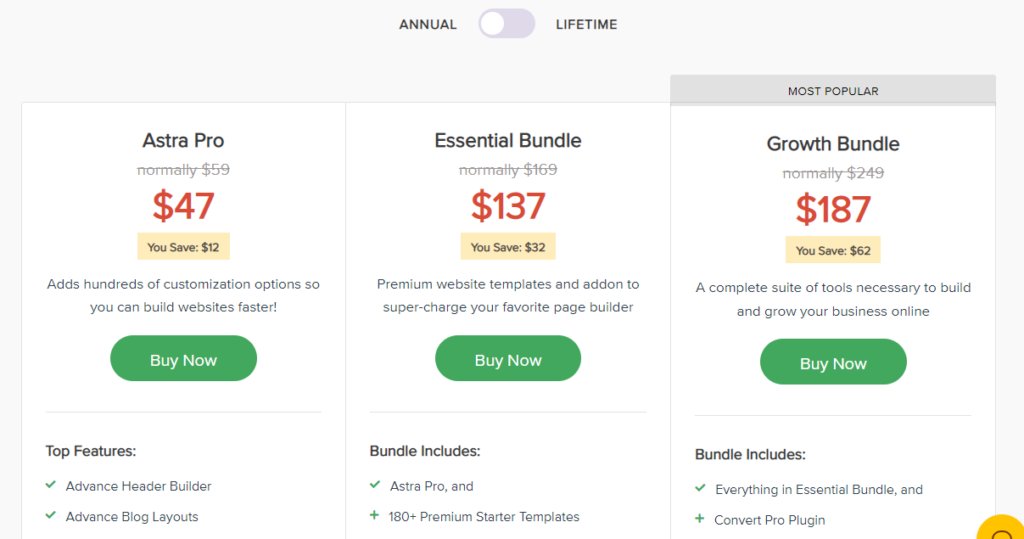
- Astra Pro – $47/year
- Essential Bundle – $137/year
- Growth Bundle – $187/year
Alternatively, you can also choose one of their lifetime subscriptions. Their lifetime plans start at:
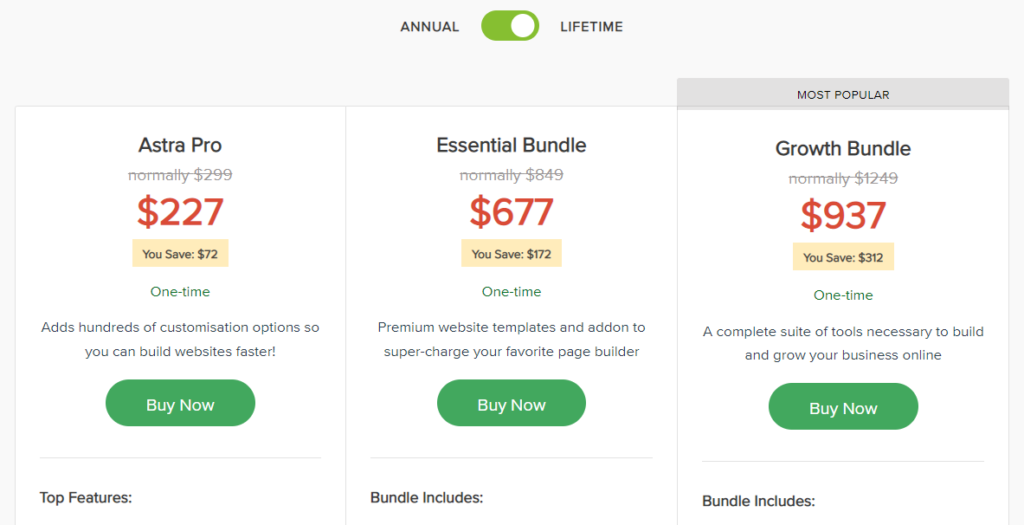
- Astra Pro – $227/one-time
- Essential Bundle – $677/one-time
- Growth Bundle – $937/one-time
Astra Pro would be a good fit if you only need access to the Astra premium add-on. On the other hand, Essential Bundle will give you access to the Astra Pro plugin, WP Portfolio plugin, and 180+ starter templates to work on.
Finally, Growth Bundle can give you access to all BrainStormForce plugins for an affordable price. When you represent a web development agency, that would be something you need to check.
You can choose a subscription according to your requirements.
Plus, every subscription comes with a 14 days money-back guarantee. So if you think the plugin is not a good fit, you can get a refund.
Get Started with Astra
How to Use Astra WordPress Theme to Build a Website/ WooCommerce Store?
This section will show you how to create a WordPress website or WooCommerce store with the Astra WordPress theme.
The very first thing you need to do is install and activate the theme. To do it, go to Appearance > Themes. There, click on Add New and search for Astra.
Once you have found the theme, you can install it.

Once you have installed the theme, activate it.

This is how you can install and activate the Astra WordPress theme. You can see the live action if you check your website from the front end.
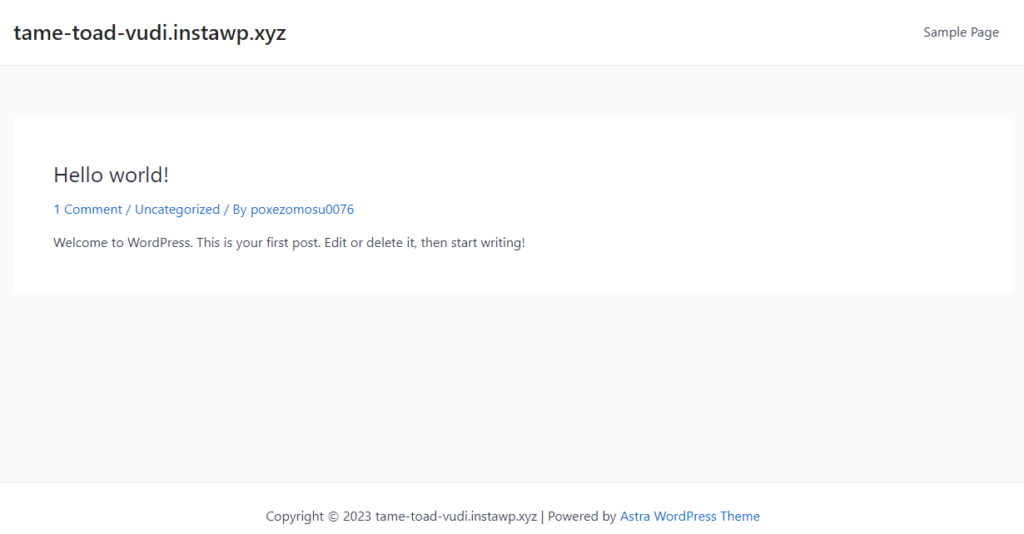
As mentioned in the features section, Astra is a highly customizable WordPress theme. If you have the premium version add-on, you can upload it as a plugin to enhance the features.
Once you have added the Astra premium add-on, verify it with a valid license key.
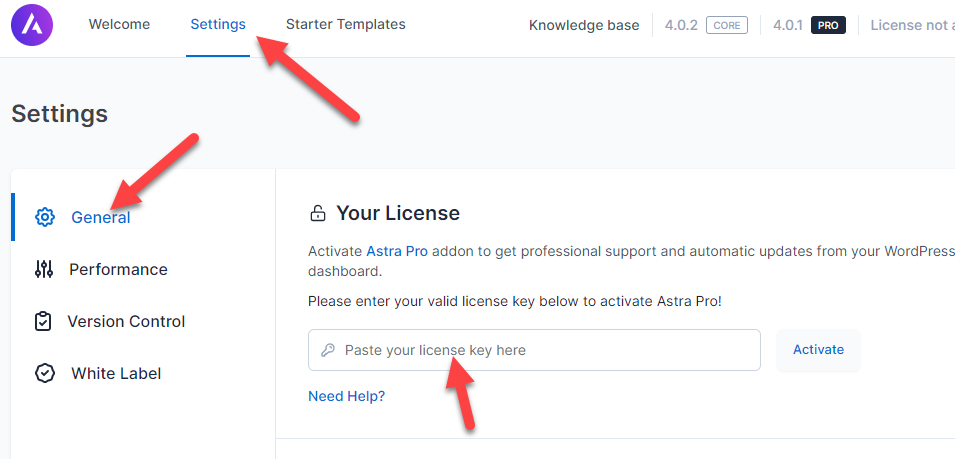
This way, you will get all future updates and support from the official support team. Next, you can enable/disable custom modules from the Astra settings.

Only the premium version supports this feature, so if you need to take the customization options; further, you should get a premium license.
Once you have enabled the modules you need, you can go to the WordPress customizer.
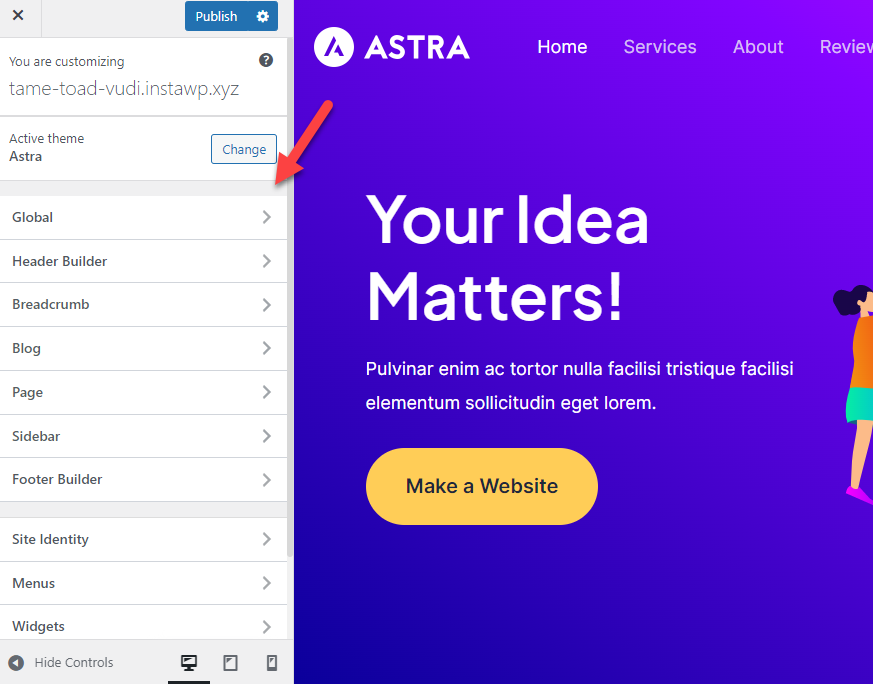
You can see customization options like:
- Global
- Header builder
- Breadcrumb
- Blog
- Page Sidebar
- Footer Builder
You can go to each option to explore more and customize your website. Since the WordPress customizer will display every update in real time, you can make decisions faster without refreshing the page whenever you modify something.
Once you are ready, you can publish the modifications and save your work.
You can always contact the official support team if you need assistance. They will respond back to you within a business day.
That’s it!
This way, you can create a WordPress website or WooCommerce store with Astra.
Conclusion: Should You Choose Astra?
As you can see above, Astra is one of the fully customizable WordPress themes in the market. The free version theme (Astra Lite) comes with basic customization options. The free version theme is good enough if you are starting your first website or need only basic options.
As your business grows, you can upgrade to an Astra Pro premium subscription. You can choose Astra if you prefer a well-optimized WordPress theme for your website or online store.
Their starter templates will ensure the website building won’t take much time. You can always use any type of template available with the template pack.
We hope you have found this Astra WordPress theme review helpful and enjoyed the read. if you did, please consider sharing this post with your friends and fellow bloggers on social media.
You can also check out our blog archive for more related articles.
Frequently Asked Questions
Now, let’s look at some popular frequently asked questions regarding Astra.
Is There Any Free Version of Astra
Yes. The free version is Astra Lite, which you can download from the WordPress themes repository. It will give you limited features and customization options.
How Much Would Astra Premium Cost?
Their annual subscription starts at $47 per year. On the other hand, if you prefer a lifetime membership, that will cost you $227 (one-time fee).
Is There Any Moneyback Guarantee?
Every Astra subscription comes with a 14-day money-back guarantee. So if you are not happy with the purchase, you can get a complete refund within the next 14 days of purchase.
Why Someone Needs to Use Astra
Astra is a multipurpose WordPress theme. No matter whether you need a personal blog or an online store. Astra theme can be used for both. Since it is optimized for speed, that’s an advantage too.
Astra Can Be Used with WooCommerce?
Astra WordPress theme can be used to create WooCommerce stores. It is also compatible with Easy Digital Downloads, so running an online store with Astra would be a cakewalk.
Is The Theme Compatible with Other Plugins?
Yes. You might use multiple WordPress plugins to enhance your WordPress installation’s features as a blogger. Astra won’t cause a conflict; you can run these together without issues.
Is It Page Builder Friendly?
Astra theme can be combined with any page builder plugin. The most popular ones that will work seamlessly with the theme are Beaver Builder and Elementor.
Alternatively, you can customize the website using the WordPress customizer without relying on any third-party dedicated page builder plugin.