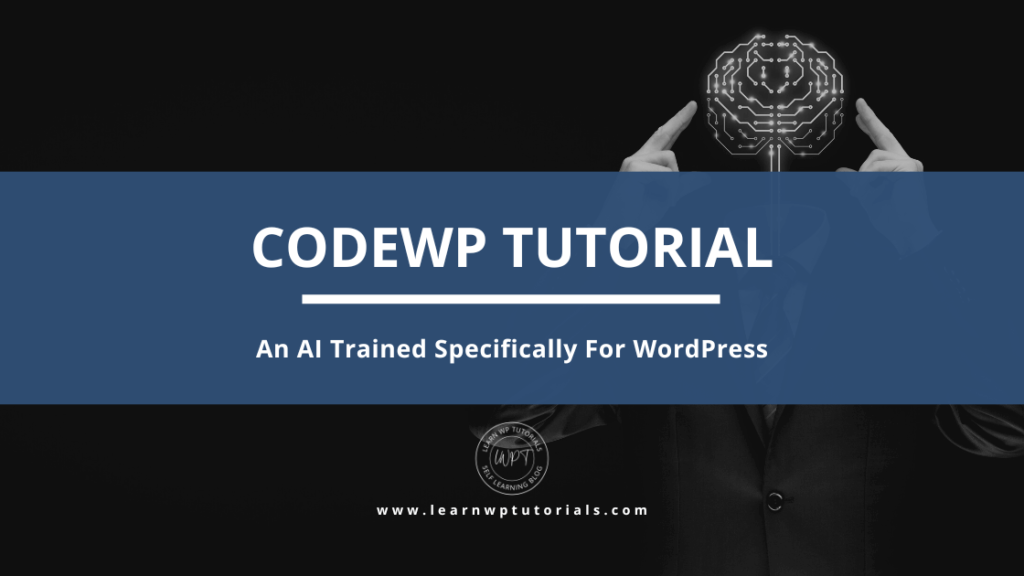Do you need an extra hand to help you with complex codes? If you are interested in something similar, keep reading this article!
WordPress development can be fun and challenging at the same time. But have you ever thought about using AI for small tasks and getting the job done quicker?
We have something for you when you are interested in the topic and need help. In this article, we will introduce a tool called CodeWP to help you with productivity boosting.
First, let’s see what CodeWP AI Tool is and how it works.
CodeWP: An Introduction

CodeWP is an AI (Artificial Intelligence) based tool that can help you with WordPress development.
Hiring a WordPress developer to do a particular task can cost you hundreds of dollars. If you have a big job, the pricing can go up to thousands of dollars.
If you are a beginner and need to reduce your development costs, check out CodeWP.
The tool can help you generate hundreds of PHP snippets to perform specific actions.
On top of that, if you are a developer, you can use the same tool to ease your job.
Next, let’s take a quick look at the features of CodeWP.
CodeWP Features
The most stunning features of CodeWP are:
- Save, export, or share snippets
- Say goodbye to find Google searches to find snippets
- Multilingual support
- Easy to use
- Great support team
- Extensive library
And so on.
As we mentioned earlier, CodeWP is a freemium tool. So, let’s take a look at their pricing options.
CodeWP Pricing
There are three subscription models.
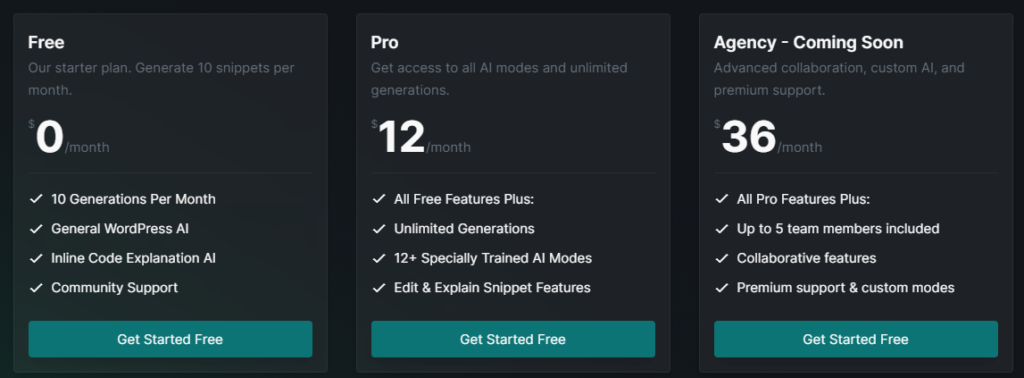
- Free – $0/month
- Pro – $12/month
- Agency – $36 a month
When you are starting out as a beginner, you can choose the free version subscription. Once you need more power and features, you can upgrade to a premium plan.
Now, you understand what’s CodeWP, why you should use it. The next section will cover how to use CodeWP the right way.
How to Get Started with CodeWP?
This section will show you how to use the CodeWP tool properly to generate snippets. The first thing you need to do is go to CodeWP’s official website.

Since you are new to the platform, you must create an account. To do it, click on the Start for Free button.

Soon, you will be redirected to the account registration page.
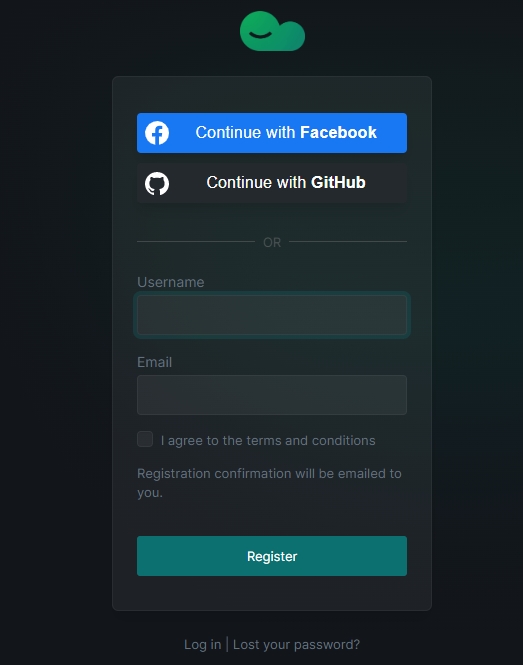
You can create an account using the following:
- Github
In this case, we will be using email to register an account. As usual, enter the username and email address in the fields and complete the process. It might take a while to get the email confirmation link.
So, sit back and relax!
Once you have received the mail, you can set up a password from there. After that, you can log in to the platform with your account credentials.
The dashboard will look like this:
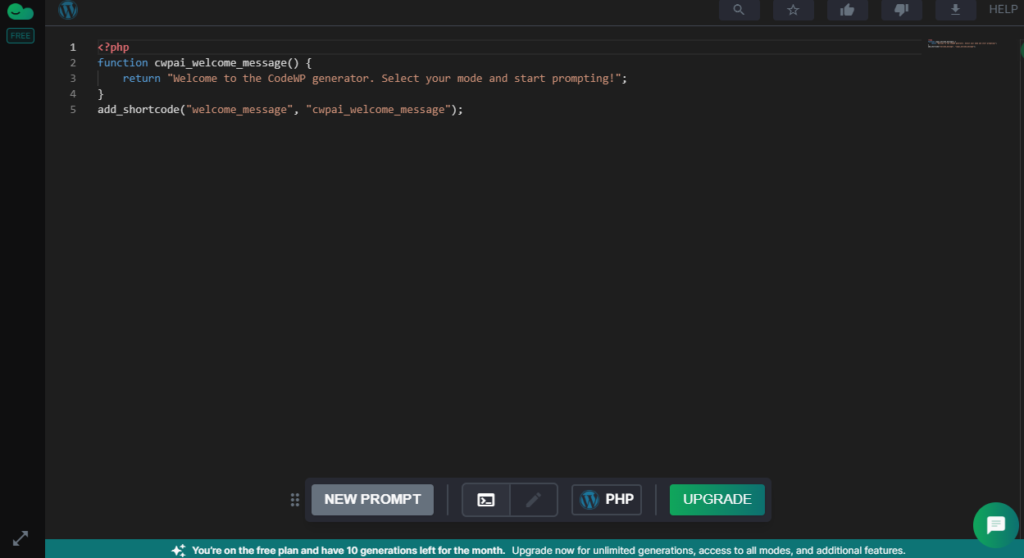
With CodeWP, you can generate codes for a lot of languages. By default, it will be configured to PHP.

But if you click on that, you can see every language you can use on the right-hand side.

Some of the popular ones you should know are:
- WooCommerce SQL
- WordPress SQL
- Elementor Dynamic Tags
- Metabox PHP
- Oxygen Builder Advanced Query
And so on.
All these mods are available only for premium users. Since we are running on their free version plan, we can only generate WordPress PHP codes.
However, the free version plan is limited to 10 generations a month. We have already discussed the CodeWP pricing above.
To generate new codes, click on New Prompt.
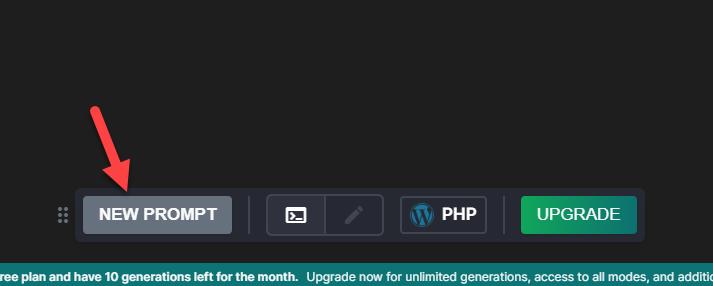
Next, mention what you are planning to do.
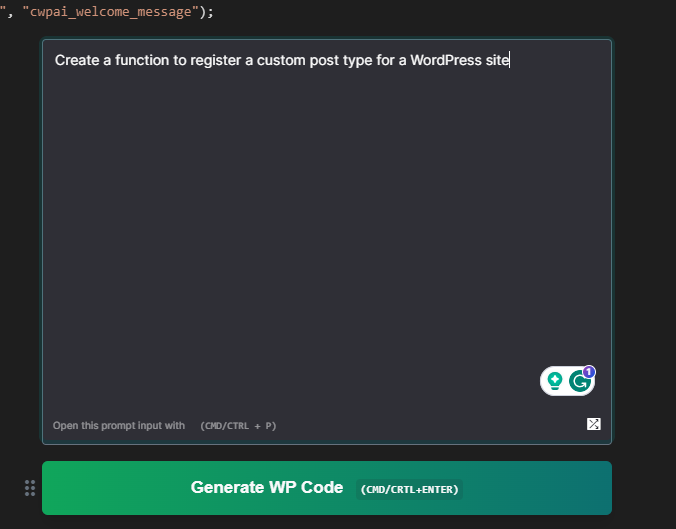
If you need clarification on what you need to do, click on the Random Prompt button on the bottom right-hand side.
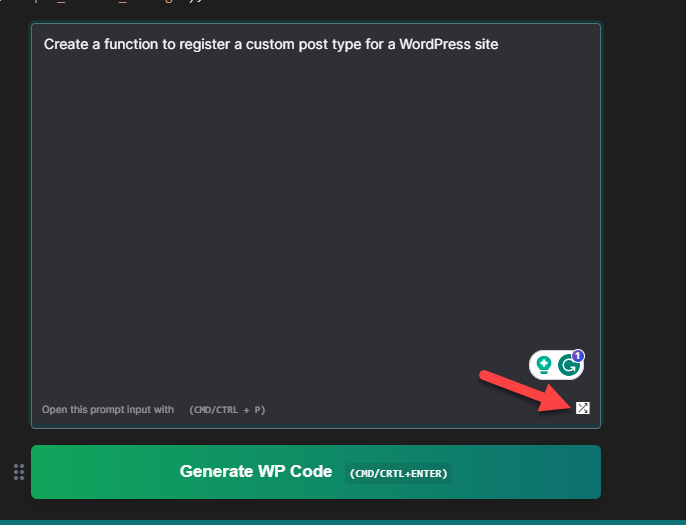
Once you are done with the prompt, you can click on Generate WP Code.

The tool will take a couple of seconds to generate the code. On the next page, you can see a complete code to do the task you mentioned in the prompt message.
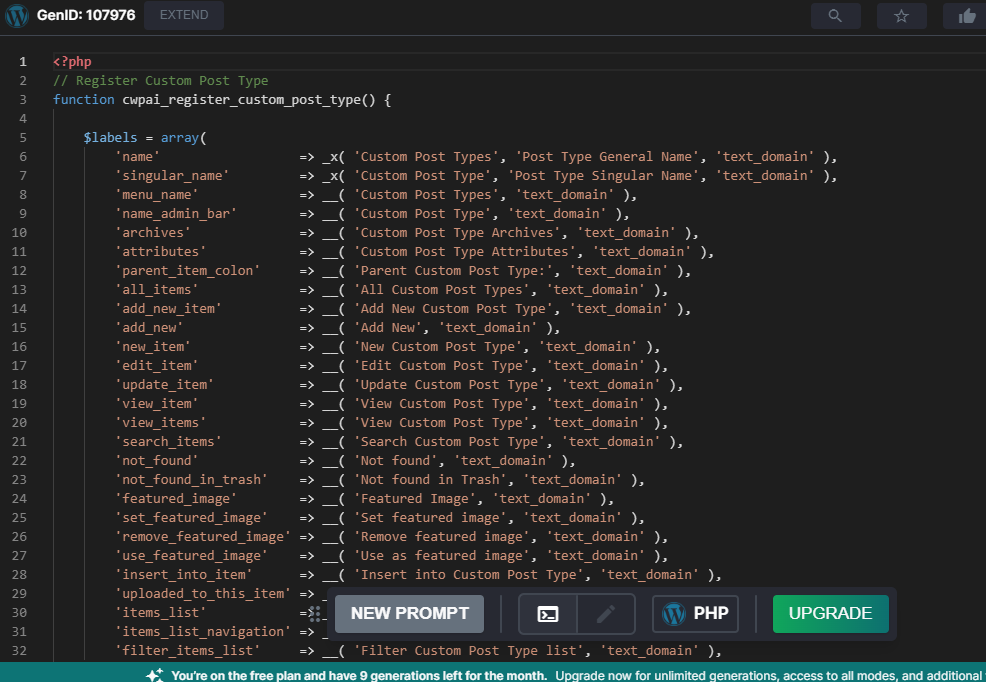
You can copy the code and insert it into your WordPress website’s functions.php file or a site-specific plugin. However, before updating the code, you need to modify the text domain, post type, and so on.
If you need to edit the code, choose the Edit option in the bottom section.
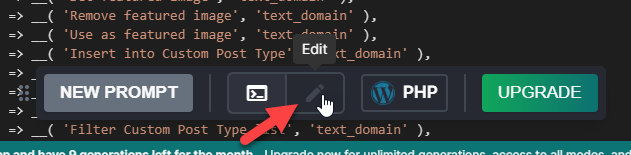
Currently, the edit option is not available for free version subscription users.
That’s it!
This way, you can use CodeWP and generate snippets without hassle.
Conclusion: Should You Use CodeWP AI Tool?
WordPress development can sometimes be challenging.
Plus, if you are a blogger and need to generate a custom code snippet that will do a specific task without hiring a developer, CodeWP could be one of the best options.
Using CodeWP to generate custom snippets is pretty simple. All you need to do is create an account, mention what type of code you need, and hit on generate.
Within a couple of seconds, the tool will generate a custom snippet for you.
We hope you have found this article helpful and enjoyed reading it. For more related articles, you should check out our blog.