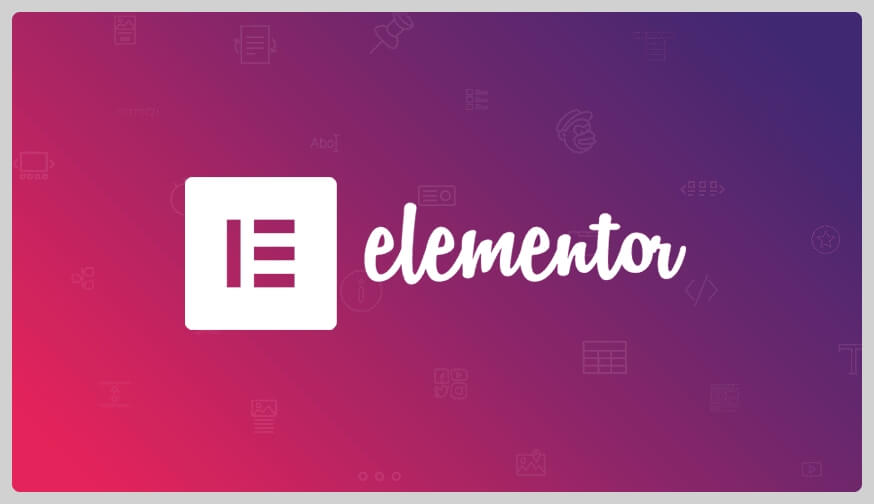To this day, WordPress has become a giant website-building platform and powers 43.2% of the world’s total websites.
It has become a trend these days to outsource website development and design tasks to a web development agency. It’s because outsourcing gives you the freedom from complex tasks and the advantage of working with a specialized team and getting high-end results in less time.
However, website owners often get confused while outsourcing their web project and have questions like; who should I hire? What expertise and skills to look for in an agency? What specific services or features should I ask for? Which technologies or platforms to use, etc?
For non-technical owners, it’s recommended to proceed with reliable and easy-to-use solutions such as Elementor. Elementor is the ultimate website builder that provides all the modern and creative features and is designed to be accessed by all types of users. If you have a limited budget and looking for an affordable website solution, Elementor is your go-to solution.
In addition to that, it’s a wise decision to partner with a white label web development agency as that’ll be more affordable and trusted.
This article will primarily focus on the benefits of demanding Elementor website builder plugin and what you should expect while outsourcing your website to a white-label web development agency.
What is Elementor?
Elementor is a drag-and-drop page builder built with the sole purpose of easing website creation on WordPress. Today, Elementor has grown into a family of 11M+ active users and is currently being used in 150+ countries.
Before WordPress and other CMSs, only trained and professional developers who had coding experience were able to build a functional website. When WordPress was launched, it was a game changer. It makes the website creation process so easy that people with no coding experience are now able to build fully functional websites and blogs.
However, there were still some areas where some basic HTML/CSS knowledge was required. At this point, Elementor gets launched and becomes more valuable. It was created for business owners, designers, marketers, or anyone who wants to create a website with ease and quickly.
Elementor has both free and premium versions; both have different unique features. Even its free version allows you to create an appealing, creative, and fully-functioning website.
Benefits of Demanding Elementor While Outsourcing Your Web Project:
1. So you can manage your website with ease
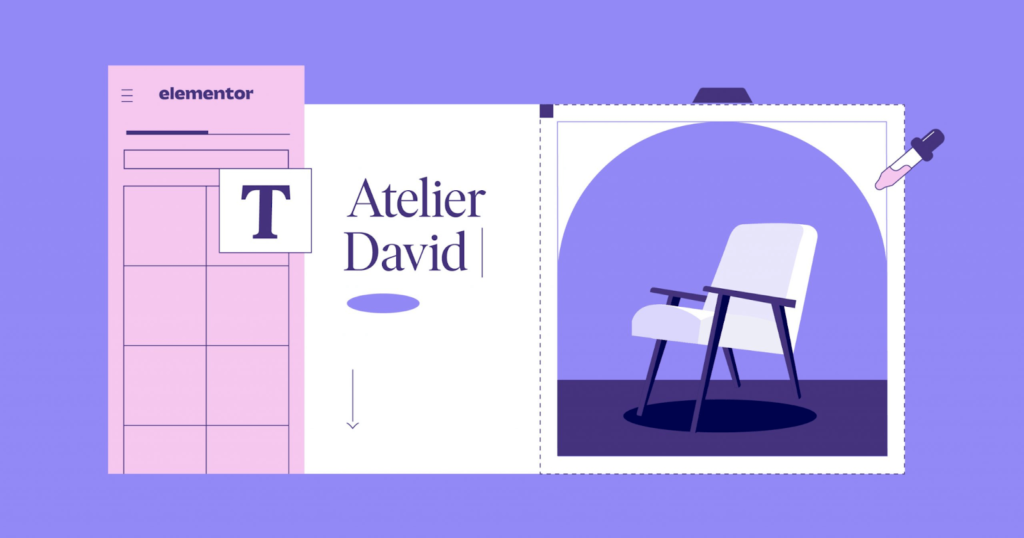
It’s no wonder that being easy to use is Elementor’s one of the main benefit, as Elementor was created to ease the process of website creation.
While outsourcing your website to a WordPress development agency, make sure you ask them to build your website using Elementor. Why? Because if they use any other complex builder, it might become hard for you to maintain your website later. This results in hiring someone else again or the same agency to do simple tasks on your website – which means more expenses.
With Elementor, you can customize your pages later on as you want and even create complex designs using this amazing page builder.
2. Cheap option as compared to custom development
Getting your WordPress website ready with Elementor is a cost-effective approach as it doesn’t involve paying hundreds of dollars for third-party plugins and premium features. Elementor comes with all that, and you need to pay only one price, and that’s for Elementor.
Though, Elementor has both free and paid versions, if you’re interested in getting all the premium features, you should go for the paid version. Or, if you just want a basic website, the free version is an ideal option for you.
Without sharing your vision for your website or any details about your interests, a third-party agency may try to over-invoice you for doing unnecessary tasks and features that can be delivered in a low amount by using Elementor. Getting a simple website ready won’t cost much, even if you outsource to a white-label web development agency.
3. Easy-to-use Builder to make desired changes later
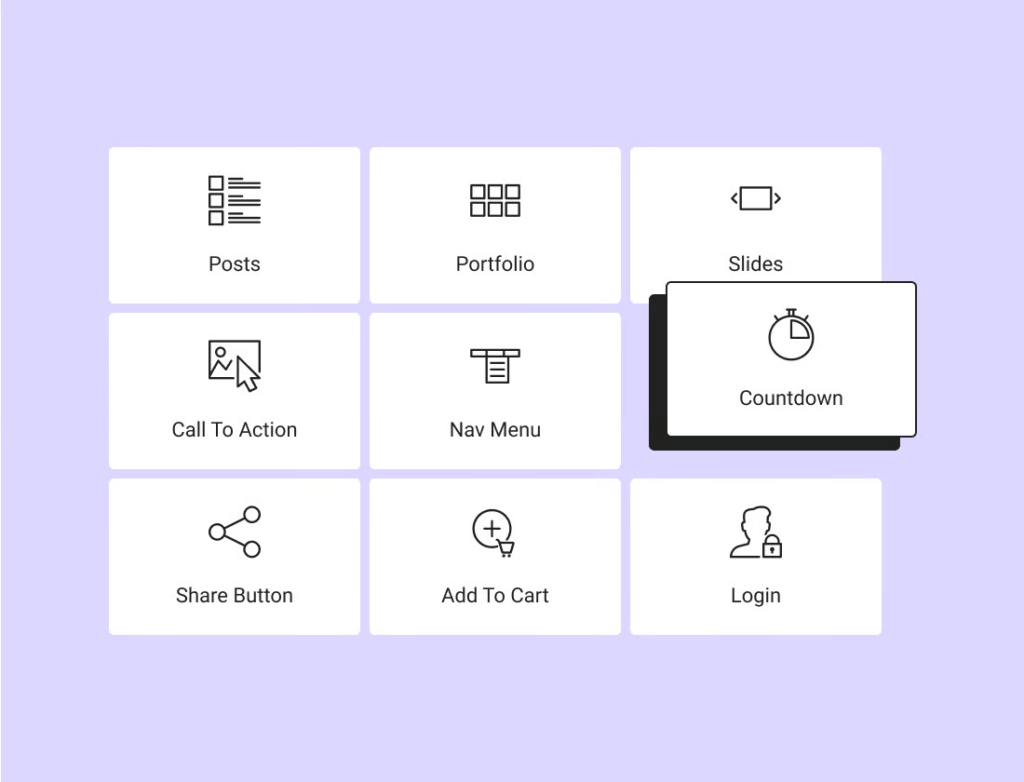
As mentioned earlier, Elementor is a user-friendly drag-and-drop builder. But what does this drag-and-drop mean? Well, as the name sounds, you can drag pre-build elements and features and drop them on your page. You can add or edit the sections and widgets on a page and position them to achieve your desired front-end design. All by dragging and dropping.
Sounds pretty easy, right? It is.
Elementor comes with a lot of different widgets and features, especially with the pro version, that you can use to add different types of content to your website. You can add images, animations, text effects, videos, carousels, buttons, customer testimonials, and much more.
You can also customize the styling and colours of these widgets to make them more appealing and relevant to your website. That’s why Elementor should be your on-demand question while hiring a WordPress development agency for your website.
4. Offers a Responsive, Flexible, & Mobile-Friendly Design
Responsiveness and mobile friendliness are two main factors for a website’s success. If your website isn’t responsive and performing badly on mobile and small devices, you can’t expect it to perform well in search results or gain higher rankings. While outsourcing your website development, make sure you inform your development agency to make your website responsive, flexible, and mobile-friendly. And use Elementor only while creating your website.
By doing so, you can make changes to your web design (if you want) and preview your pages at the same time on different screens to ensure it works flexibly and works perfectly on all devices. Along with that, you can edit your pages for specific device versions too (mobile and tablet) to make them more responsive and appealing to certain users.
Conclusion
Elementor is a great solution that allows you to build professional pages and templates from scratch without using any code. Outsourcing your web project is a great approach, but make sure your outsourcing partner builds your website in Elementor so you can manage and maintain your website at ease after they’re finished.
If you’re thinking of building your website with WordPress, we’ll recommend using the Elementor page builder.

Author Bio: Anna Wattson is a content strategist and marketer working with various brands and firms online. She is devoted to helping small businesses succeed online by providing them with in-depth and actionable advice on digital marketing, SEO, and small business growth. Follow her on Twitter at @annawattson24.
“Want to learn more? Dive deeper into related topics listed below:
- Elementor Cloud Hosting Review: A Reliable Solution For Bloggers And Businesses!
- 6 Best Elementor Addons For WordPress (Free & Premium)
- 7 Best Free Elementor Themes For WordPress
- Elementor Templates Free & Pro: Where To Find 7 Of The Best
- Crocoblock Review: The Ultimate Solution For Every Elementor Websites
- Elementor AI Review: Read This Guide Before You BUY!