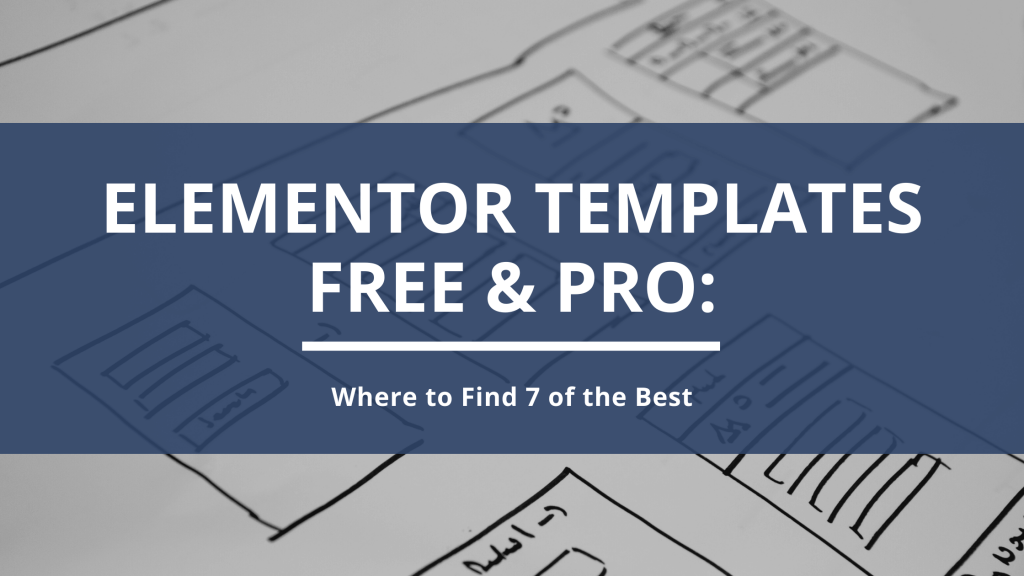Introduction
Are you looking for the best websites to find Elementor templates?
You are at the right place.
But finding safe and stable elementor templates is not a walk in the park when you have tons of options. Reliable Elementor templates are hard to get, especially the paid Pro Elementor Templates. And no one wants to waste money on stuff that doesn’t pay off.
In this article, To help make your life more peaceful, we selected a list of reliable sites to find best Pro & Free Elementor templates download, together with a choice of the best elementor templates that we found appealing and attractive.
For newbies or beginners those who don’t know much about Elementor Page Builder in WordPress. In our last article, We have also covered topics like, What’s the difference between Elementor Themes and Templates?, Can you use Elementor for Free? or How much does Elementor Cost? etc. Read here – 7 Best Free Elementor Themes for WordPress for 2021.
In this article, let’s dig into the world of Elementor Templates starting with the basics first.
If you want to skip the basics and directly check the Best & Free Elementor Templates Websites for WordPress for 2021, use the table of contents to jump straight to that specific section.
What is Elementor Templates?
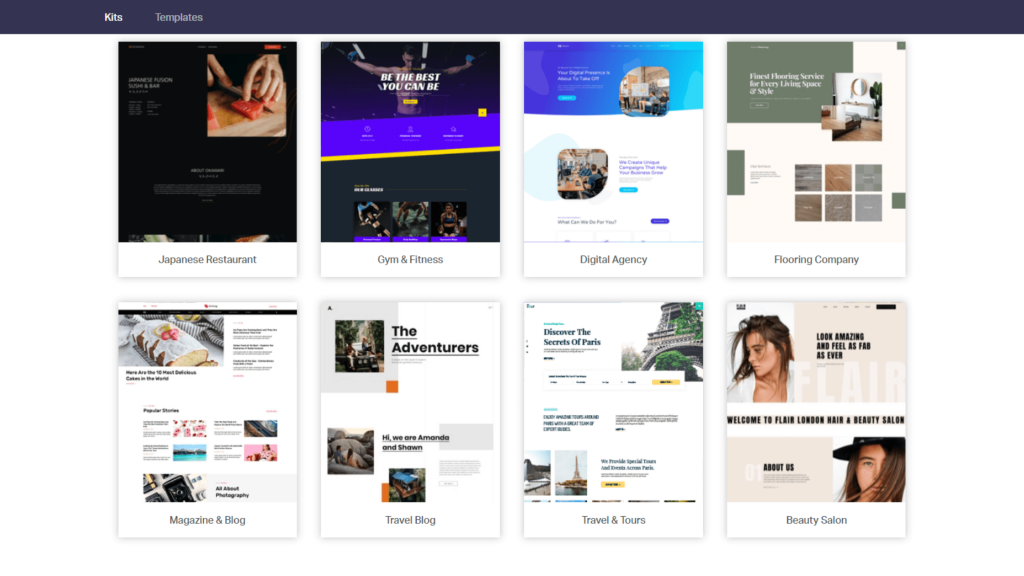
Elementor templates are ready-made page layouts and templates that you can import via Elementor to make a web page or a landing page in a quick method. These ready templates can save a lot of time versus planning a page from scratch. There are many different websites from where you can download and import the best elementor templates for your website.
Since its pre-built with a proper foundation, your job is to modify as needed. Change text, colours, images–even remove widgets or elements you don’t need. Practically every aspect of appearance can be tweaked.
Many new beginners have the question Are Elementor templates Free? So the response to the question is Yes and No. Yes, there are free elementor templates available to download, No because some are not free and you have to purchase either single-page templates or template kits as per our choice to use it in your WordPress website.
Where Are Templates in Elementor? What is the Elementor Library?
Elementor Template Library is a library that gives you access to hundreds of Pre-designed Page layouts and Blocks. It also includes premium high-end stock images, which you can use freely on your website. Library also has templates that the user saved for future use.
Users can pick any ready page template or blocks from the Library and add it to your page with one click. It saves your time and energy for building from scratch.
To access the templates follow the steps:
- Create a New Page / Open the Existing Page in WordPress and Edit it with Elementor
- Click on the Library icon to view all ready Page Templates, Elementor Blocks, or your own Saved Elementor templates from the editing screen.
I hope you now where are templates in Elementor and what is an elementor library
How To Insert Elementor Templates? How To Use Elementor Templates?
Many users have a question like how to use elementor templates or how templates can make life easier? The answer is by inserting the ready-made layout into our page, thereby reducing the time taken to build the same page from scratch.
There are numerous methods through which you can insert elementor templates to your page. As mentioned above, You can either use Pre-designed Page layouts, and Blocks or Users can use the saved templates.
- The saved can be the ones you have created specifically for that particular website and want to use it on other pages or
- You can download elementor templates from reliable websites and Import to the website.
How To Insert Elementor Templates / Blocks from the Library?
- Create a New Page / Open the Existing Page in WordPress and Edit it with Elementor
- Click on the Library icon to view all ready Page Templates, Elementor Blocks, or your own Saved Elementor templates from the editing screen.
- If it’s your first time to insert a template, you will have to connect your free Elementor account to access Elementor’s Template Library. If you don’t have an elementor account yet, you can register for a free account during this process.
- To preview Template in Full or Zoom Mode, Click the magnifying glass icon.
- Click INSERT to select the required template.
How Do I Download Elementor Templates?
Go to any reliable websites, which provides elementor templates, create an account, and choose the layout and download.
The downloaded file will be an elementor template JSON file.
We have selected a list of reliable sites to find the best Pro & Free Elementor templates to download, covered in the below section. Stay Tuned!
What is Elementor Template JSON File?
Just like for images, there is PNG, JPG, GIF, etc. Similarly, the elementor templates free download file and elementor templates pro download file are stored or downloaded in the format of JSON File.
For Advanced users – “JSON (JavaScript Object Notation) is an open standard file format and data interchange format. JSON uses human-readable text to store and transmit data objects consisting of attribute-value pairs and array data types.” – Read more about JSON in Wikipedia.
How To Import Elementor Templates?
You can get elementor templates from your other website that you have saved and kept or downloaded from reputed websites, which provide elementor templates either free or paid.
The steps to import elementor templates are:
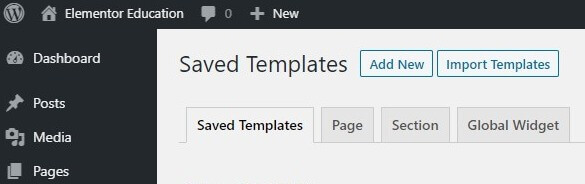
- Login to WordPress Dashboard, Go to Templates > Saved Templates
- Click the Import Templates button on top, next to Add New
- Choose the JSON file you want to import and click the Import Now button.
- In your Templates list, Elementor will display your imported template.
In case you want to insert the imported template to your page, check the above steps on How To Insert Elementor Templates / Blocks from the Library.
How To Save Pages as Templates?
There are two situations when you want to save pages as a template:
- Case No 1: You want to save a page of your current website and want to use it on another page of the same website
- Case No 2: You want to save a page of your existing website and want to use it on another website.
In both the above circumstances, you can save the page as a template first and use it on other pages or another website.
Please check the steps below:
- Edit the page in elementor, for which you want to save as a template.
- Click the green top arrow button located at the bottom of the panel next to Update/Publish.
- Choose the option Save Template.
- Provide a custom name to your template and save.
Elementor will preserve and keep in your elementor library under saved templates.
How to Save Sections as Templates?
Click to action bars or testimonials sections are mostly used Elementor Section Templates. You can use the same CTA bars or testimonials section throughout your site so that there is a uniformity and you don’t have to recreate it every time.
The steps are as follows:
- Edit the page in elementor, Go to the particular section you want to save as a template.
- Right-Click on the Section settings which you want to save.
- Please give it a custom name and click Save.
How to Export Elementor Templates?
As mentioned above, you can save your page or section templates on your existing website and export them out of your website and save it to your local computer. You can then use it on another website by importing it to your templates list as given above.
You can export your saved templates using the below steps:
- Edit the page in Elementor.
- Click on the Library icon in the Elementor editor
- Under My Templates click the 3-dots and click Export
Before proceeding with the above steps, make sure you save your section or template first as shown above to get the export option.
7 of Best Elementor Templates Free & Pro Sites
Envato Elements
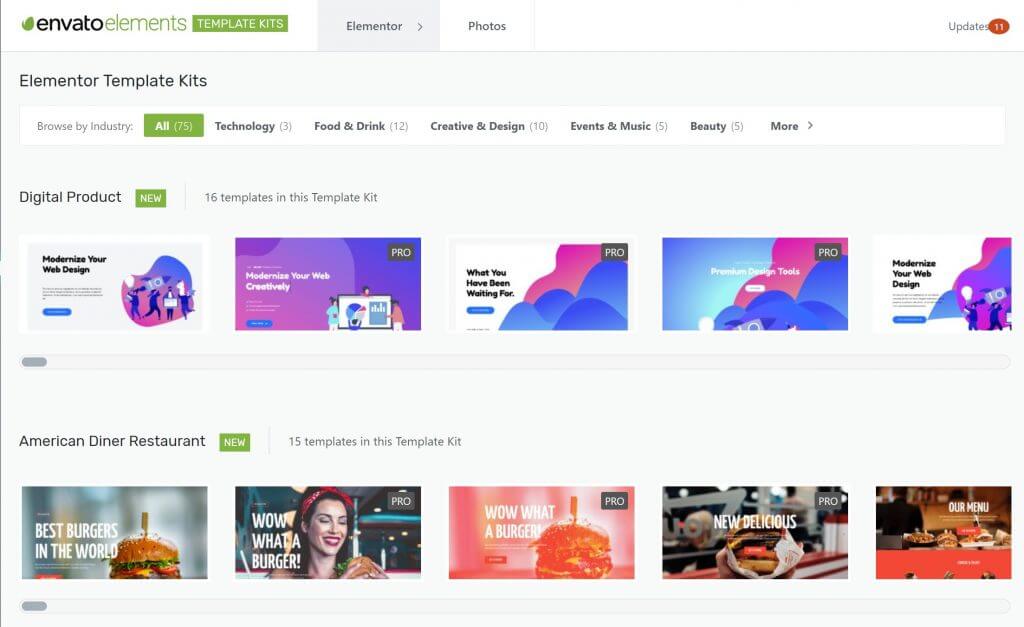
Envato Elements is a massive set of FREE Elementor page and block templates. Get Tailored designs for every need. At Present, you get access to over 2,000 Elementor page templates expanded across 70 elementor template kits, including section or block templates and Elementor Popup Builder templates.
Once you install and activate the Envato Elements plugin from WordPress Plugin Directory, you’ll be able to browse all the ready templates from inside your WordPress dashboard and decide which ones to import:
You will notice Some of the templates are marked ‘Pro’. It just requires the Elementor Pro plugin to be activated in your WordPress. Pro does not mean you need to pay Envato to use it.
Once you import any template from the Envato Elementor templates plugin, it will be available in the My Templates tab in Elementor.
(I am sure you know where to find the templates in elementor now.)
After that, you’ll also get an Envato Elements button just next to the library icon in the Elementor Editor interface.
Website: View All Template Kits
WordPress Plugin: Download
Template Monster
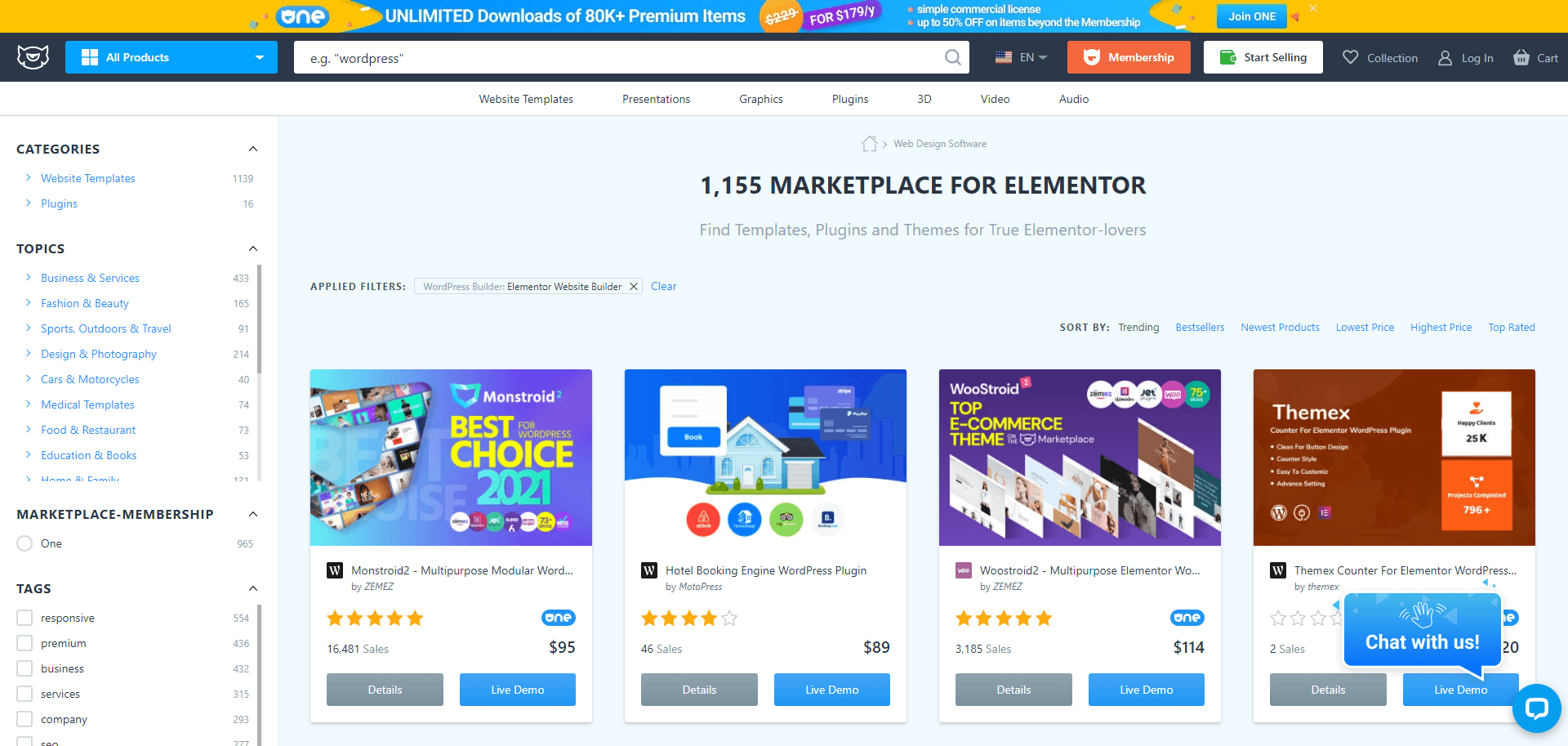
TemplateMonster is a famous marketplace that gives a dedicated section just for Elementor templates.
Currently, there are well over 1139 premium Elementor templates available in the website templates section. The pricing of most templates starts at just $7 each. However, you will find a couple of templates that differ from that pricing structure.
The price variation is that the higher-priced templates usually come as four to seven pages, rather than just a single template.
You can also find section template sets for Elementor.
Website: View templates
Katka Template Pack
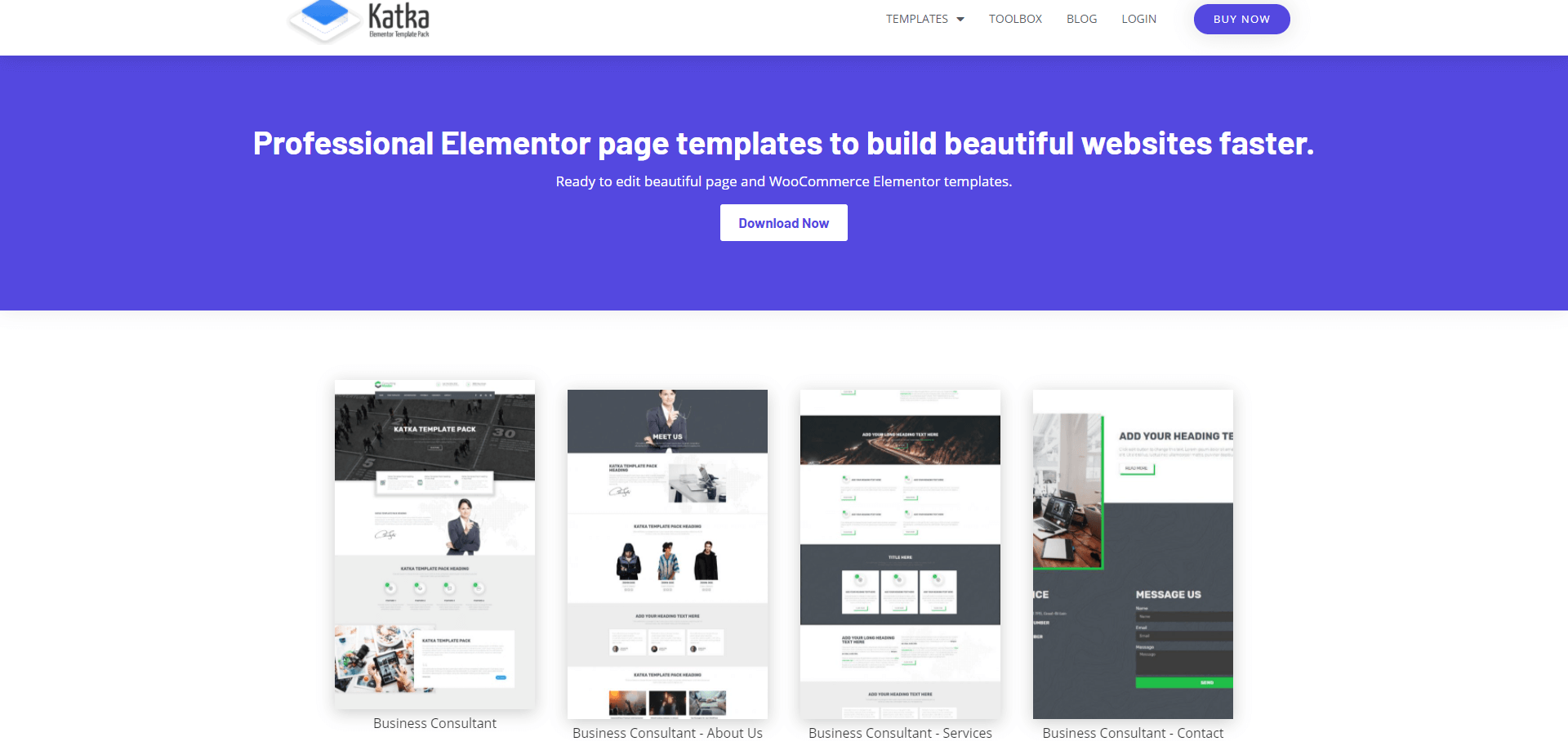
Katka Elementor Template Pack are Professional Elementor page kits, popup templates and block templates to build stunning websites faster.
At the time that we’re drafting this post, you get access to:
- 240+ Section block templates for FREE (Check them)
Katka Pro – Page and Popup Templates Pack – One Time Payment of $49
- 135 Professional Page Templates (Check them)
- 114 Popup Templates (Normal & Animated) (Check them)
- With Lifetime Updates and Access.
- Unlimited Personal and Client Use
Once you purchase and download the Katka templates, you’ll get a vast ZIP file with a JPG screenshot of the page, blocks or popup templates, as well as the JSON file that you’ll need to import to Elementor. You can then pick and choose which template you want to add to your template library.
Download: 240+ Free Section Block Templates by Katka
Visit Website: Katka
Pricing: Katka Template Pack
EasyThemePacks
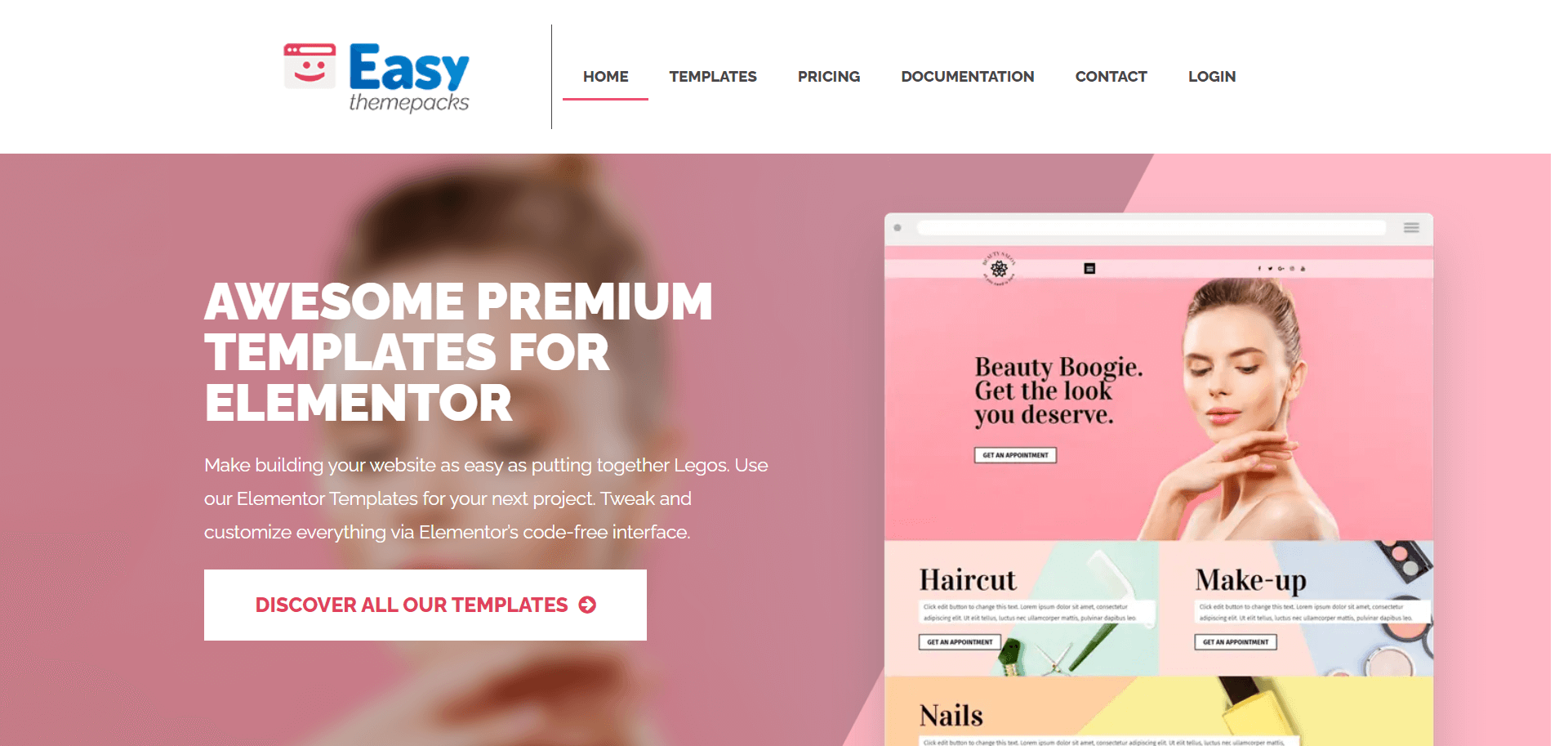
The EasyThemePacks is a set of Premium niche-focused Elementor templates.
At Present, EasyThemePacks sells 30 different Premium Elementor templates for niches like:
- Health & Fitness
- Personal Care & Beauty
- Travel & Travel agencies
- Portfolio & Resume
- Cafes/bakeries & Restaurants
- Etc.
Some of the templates depend on Elementor Pro widgets, but each template’s description will mention those widgets. Even if you don’t own Elementor Pro, you’ll still be authorised to use the template (except the Pro widgets).
Another helpful thing is that you have the powers to use all of the images incorporated in the template. To download the templates, you can pay:
- $49 One Time Payment & Get ALL 30 ready-to-use Elementor templates.
Visit: EasyThemePacks Website
Pricing: Premium Pack
Templates: Premium EasyThemePacks Elementor Templates
The Landing Factory
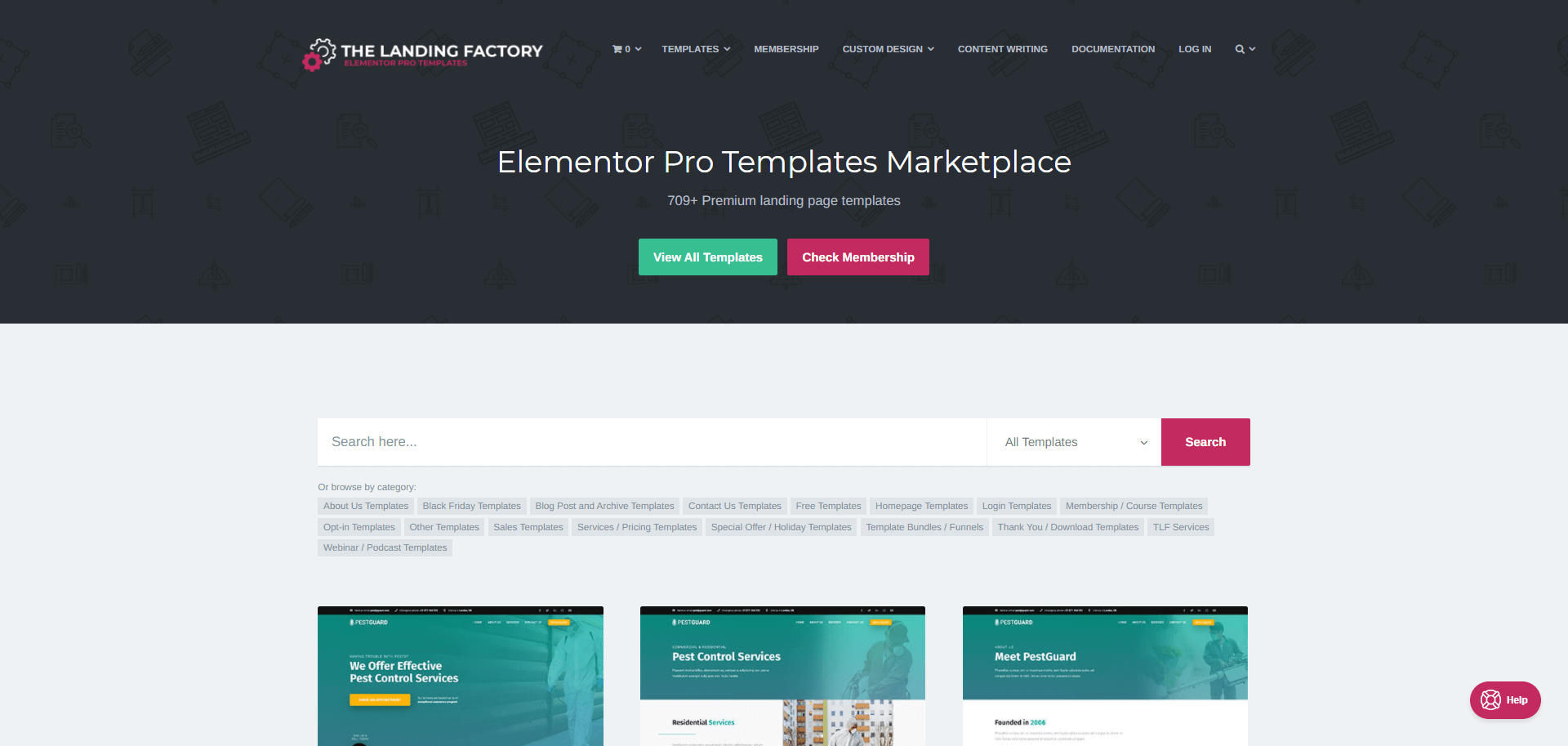
The Landing Factory is an Elementor Pro Templates Marketplace. It has a massive collection of 709+ Premium Elementor Pro landing page templates. As the name implies, the templates are mostly all landing page templates. You’ll find themed templates that cover other uses.
For example, the recent templates which The Landing Factory introduced were of the Pest Control niche. You’ll find templates for About Us, Services, Contact and other pages with the same niche/design as a single landing page template or as a Template bundle.
The templates you get here are highly premium in terms of design. They cover diverse niches, with designs for everything from retail & organic food shops to generic businesses, corporates, festive landing pages, travel agencies, and more.
For each single & individual template, there are two types of licenses:
- Personal – Use on your sites – starts at $20.
- Agency – Use on client sites – starts at $63.
View All Single Page Templates here.
Similarly, For each bundle template, there are two types of licenses:
- Personal – Use on your sites – starts at $33.
- Agency – Use on client sites – starts at $75.
View All Bundle Templates here.
Apart from above, if you want access to all the 709+ templates, you can opt for Membership Plans, available in Yearly plan & Lifetime deal.
Visit For Free Templates from The Landing Page Factory
Visit Website: The Landing Factory
Elementorism
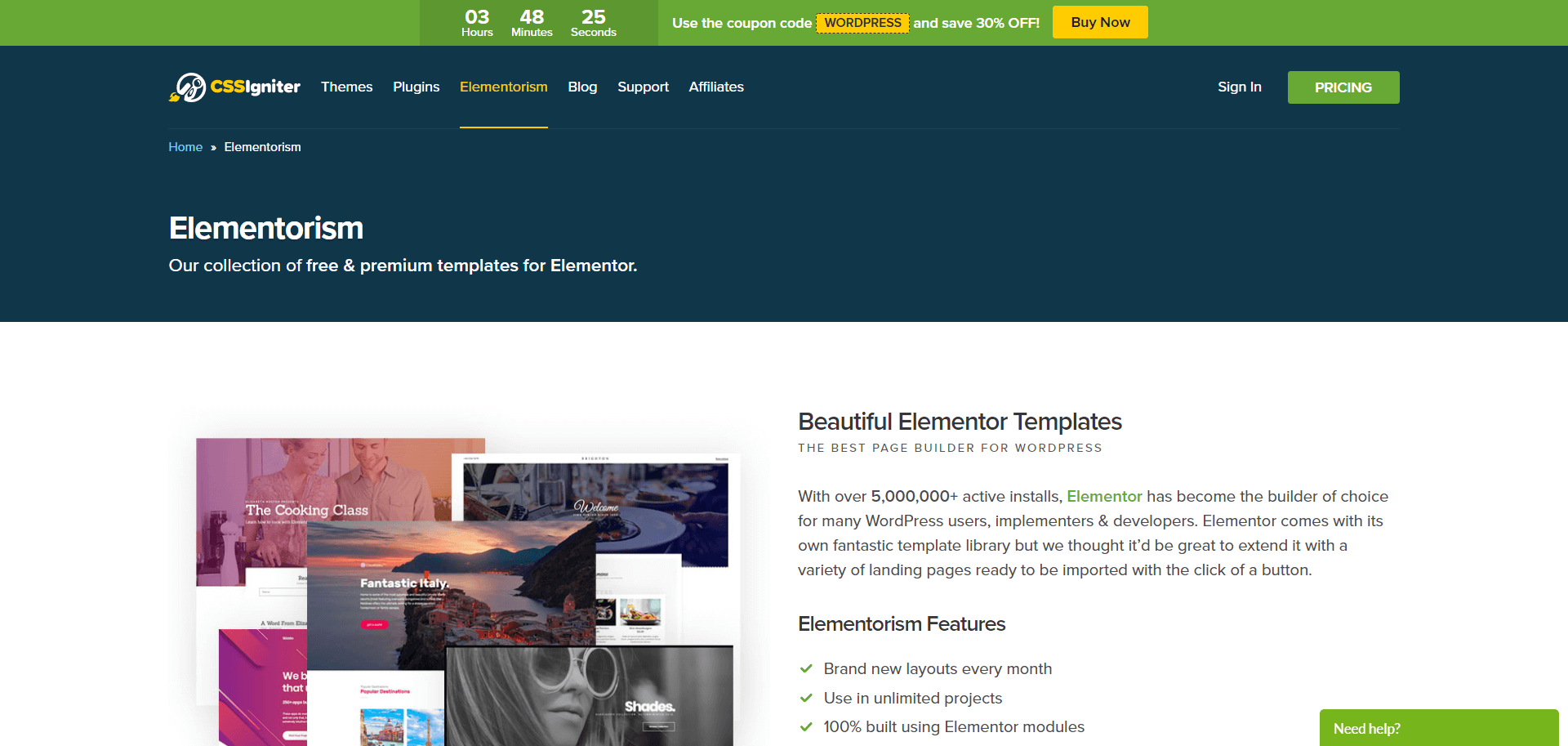
Elementorism has a collection of 60+ free & premium templates for Elementor from CSSIgniter. The templates are all split into distinct niches, like templates for businesses, medical, weddings, hotel, travel, restaurants, finance, etc.
You have to buy the Elementorism plan at $49, to access and use the 60+ templates, including lifetime usage and one year of support and updates. You get around 10 Free templates for your perusal.
Visit: Pricing Page
Visit: Website
The Elementor Template Library
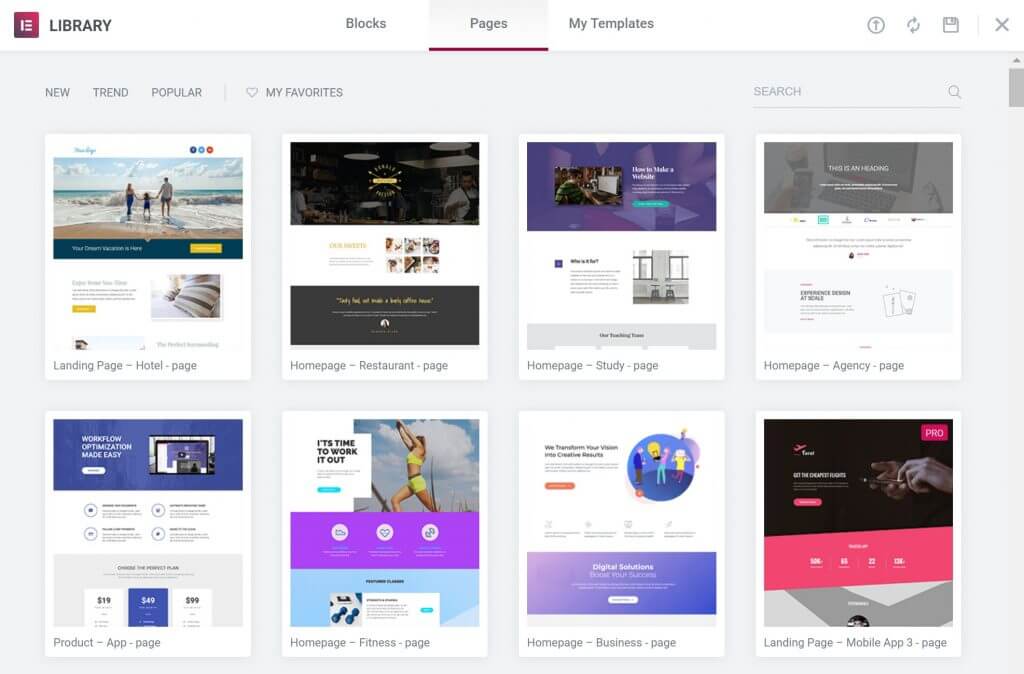
Last but not least, Elementor’s own Template Library is also a one-stop solution. Whether you own free version of Elementor or Elementor Pro, you get access to several hundreds of Elementor page templates, block & section templates, and popup templates from right inside the Elementor interface. Inserting a template from Elementor Library is as simple as clicking a button, and you don’t need to install any additional plugins.
Explore 200+ beautifully designed free & pro Elementor templates, which our team of professional web designers created just for you.
Visit: Template Library
Frequently Asked Questions
Can I Sell Elementor Templates?
Yes of Course, You can go ahead and custom create elementor design on your website page and then go ahead and save it download elementor templates to your local computer in a JSON File. This JSON File can be then put up for sale on your e-commerce store so that people can go ahead and buy from your store. You can check above section to know on how to download elementor templates.
Does Elementor has Free Templates?
Yes, Elementor has its own Template Library in which you can find free elementor templates for your perusal. Open a New page or Edit a page and click on Elementor Library button next to the new section button and choose from the list of free elementor templates and insert on your page.
Are Elementor Templates Responsive?
Yes all the Elementor templates and saved section are compatible and responsive. You have a dedicated option for checking the settings and layout for tablet and mobile mode. The best part is whatever changes you make in the mobile or tablet mode, stays in that mode only. It doesnt effect other device layout.
Conclusion
That wraps up our thoughts on the Elementor Templates Free & Pro And Where to Find 7 of the Best.
If you know of any elementor templates download websites, let us know in the comments, and we will include it in the list above.
And we have tried to clear all the basics before giving you the list of elementor templates websites, so if you have any other questions about using templates, ask away in the comments!
Also if you want to learn more about the elementor page builder plugin and get hands-on practice, check the live workshop – 06 Day Elementor Workshop by Jackson Monichan.
“Want to learn more? Dive deeper into related topics listed below:
- Elementor Cloud Hosting Review: A Reliable Solution For Bloggers And Businesses!
- 6 Best Elementor Addons For WordPress (Free & Premium)
- 7 Best Free Elementor Themes For WordPress
- How To Make Custom Scroll Bar In WordPress And Elementor For Free
- Crocoblock Review: The Ultimate Solution For Every Elementor Websites
- Elementor AI Review: Read This Guide Before You BUY!