Introduction
Since you are asking, What is Woocommerce? There is a high and great chance that you already know about WordPress. In this blog article, we will learn what is WooCommerce plugin, how to install woocommerce plugin in WordPress and what are the best free WooCommerce theme available in the market for your business organisation.
“There are currently more than 5 million installed and active websites using WooCommerce — according to http://trends.builtwith.com/websitelist/WooCommerce.” Which means WooCommerce is one of the best e-commerce platforms to get your website built-in 2021. We will cover what the use of Woocommerce in WordPress and What are the features of Woocommerce, which makes it the best.
What is WooCommerce?

WooCommerce is a free WordPress plugin/module that adds e-commerce functionality to your WordPress site to sell products using an online store. With just a couple of clicks, your WordPress site transforms into an efficient web-based e-commerce business site. When you ask what is woocommerce website, it is the one with the woocommerce plugin installed on the website and its functioning.
What is the Difference between WordPress & WooCommerce?
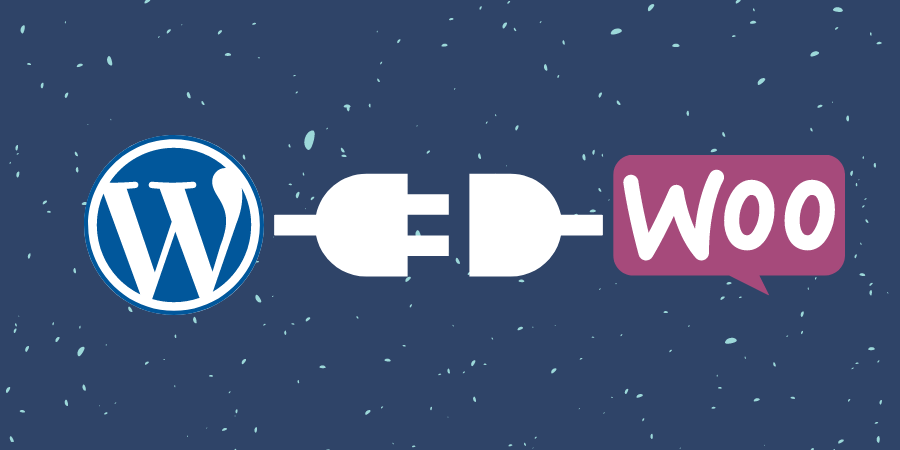
So Let us learn What is the difference between WordPress & WooCommerce because this is the fundamental question that is to be solved first. Many users do have questions like what is a woocommerce website? And what is woocommerce in WordPress?
What is WordPress?

WordPress in simple terms is a flexible Content Management system which you can use to create a beautiful website or blog, especially for beginners who are just starting up. Out of all the websites in the market, the WordPress market share is 39%. In simple terms, WordPress powers one-third of the web.
In WordPress, you have something called Themes to control your website’s designing part of typography, colours, spacing, background, etc. Some top WordPress Themes are Astra, GeneratePress, Kadence, OceanWP, etc.
Plugins handle the website’s functionality like a security plugin, analytics plugin, chatbot feature in website etc. Some essential WordPress plugins are Wordfence, Updraft Plus, Google Site kit, etc.
What is WooCommere? (In Detail)
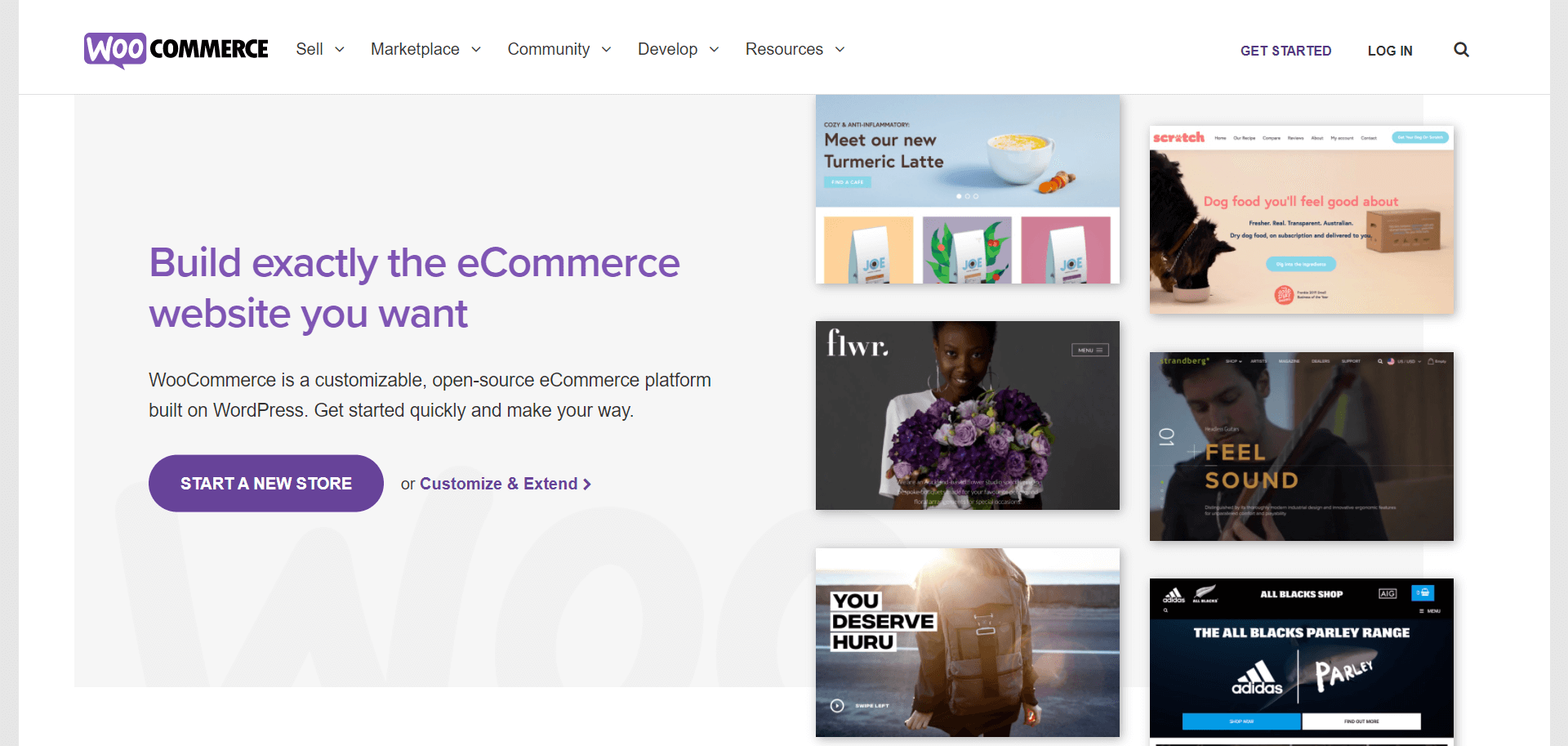
WooCommerce is a customisable, open-source eCommerce platform built on WordPress. So if you ask Can I use Woocommerce without WordPress, the answer is NO because woocommerce is a plugin which can be installed on WordPress and built explicitly for WordPress. And if you ask Is WooCommerce part of WordPress, Yes it is just one part or one plugin in WordPress, giving an e-commerce platform functionality.
When WooThemes launched the WooCommerce plugin in 2011, it instantly became the prime solution for users looking to establish and develop their stores online.
In WooCommerce you can sell the below type of products:
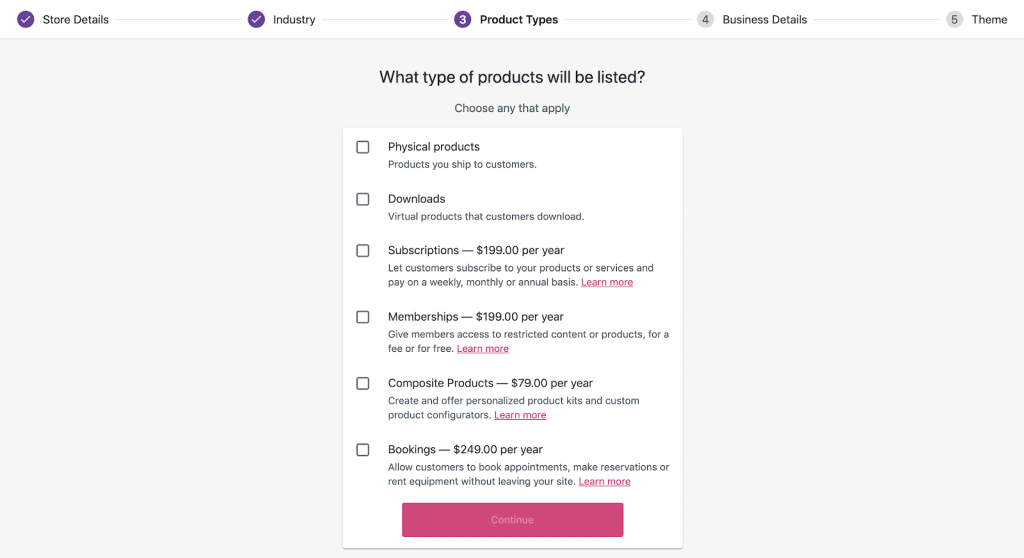
- Sell physical products.
- Sell digital products.
- Sell your services time
- Sell Subscriptions and membership access to your website (Premium Feature)
- Sell Composite Products and Appointment Bookings (Premium Feature)
What is the best free WooCommerce theme?
Finding a compatible Woocommerce WordPress theme is a huge task. Because every theme developer says, they are the best but miss crucial features required to smooth eCommerce.
Top 5 Best Free WooCommerce Themes are:
- StoreFront – Built by WooCommerce Team itself
- OceanWP
- Astra
- Hestia
- Neve Shop
Check our article – 7 Best Free Elementor Themes for WordPress for 2021 if you like to know more themes especially for Elementor.
How to install woocommerce plugin in WordPress?
In this topic of how to install woocommerce plugin in WordPress, there are multiple options available. Let’s have a look at those:
Option 1: Install WooCommerce from your Dashboard:
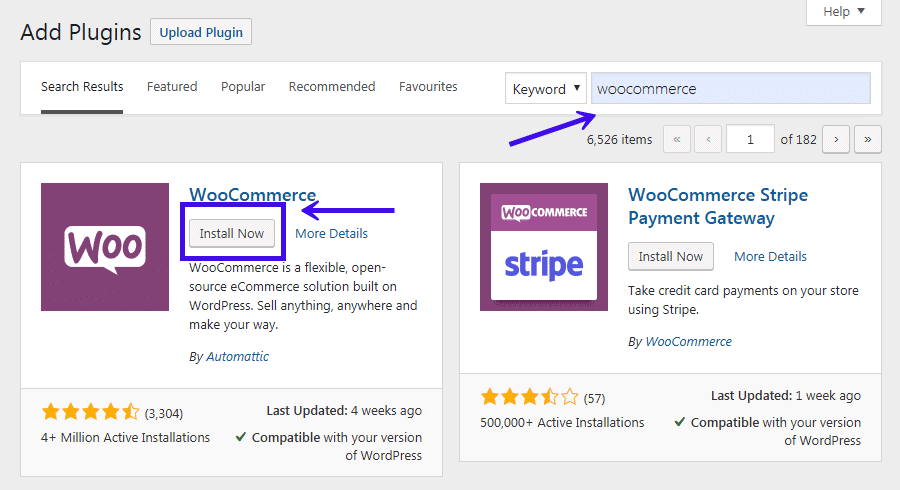
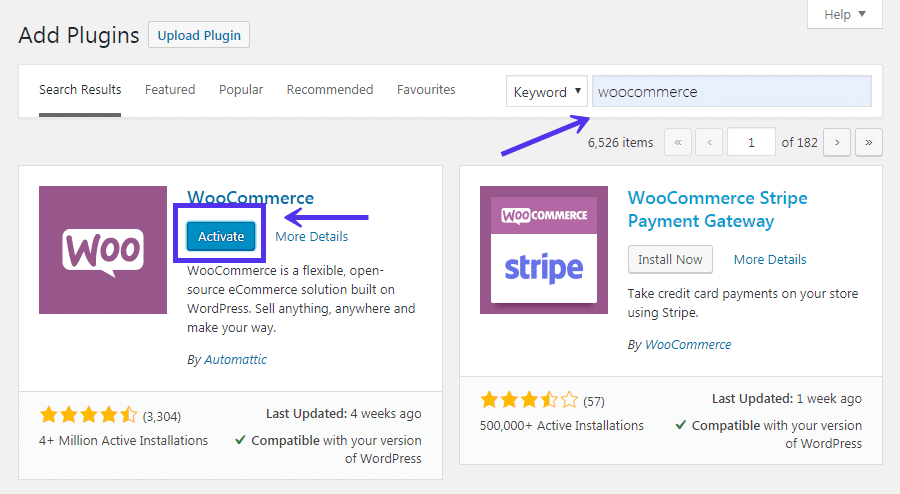
- Login to your WordPress Dashboard.
- Go to Plugins on Left-hand side menu and select Add New, then go to Search Plugins and type WooCommerce.
- From the search results look for WooCommerce by Automattic and click Install (Please note: You should be on the latest version of your WordPress and it should show that the plugin is compatible with your version of WordPress)
- When the installation is complete, the Install Now button will become into Activate button. Click on it to activate the plugin. (Note: if you don’t activate it, the features of woocommerce would not be live on your website just like any other plugin on WordPress)
Option 2: Install WooCommerce using the ZIP File:
Another straightforward approach is downloading a zip file of WooCommerce from wordpress.org plugin directory and saving it to your hard drive. Just remember that you do not extract the files to a folder.

- Login to your WordPress Dashboard.
- Go to Plugins on Left-hand side menu and select Add New, then click on Upload Plugin option on top instead of the previous search option.
- Click the Choose File button and select the WooCommerce zip file from your hard drive.
- Click on the Install Now plugin button to install the selected file.
- WordPress will take a moment to install the plugin, after which you will click on Activate Plugin.
When installing some premium plugins or some third party plugins, you have to use the above Installation method via Zip File. Because when you buy those premium plugins from the developers, they provide you with a zip file to be then uploaded, installed and activated to get the premium features.
How do I add a plugin to Woocommerce?
Woocommerce is an open-source eCommerce platform. The open-source code helps other developers build add-on plugins to increase the functionality together with the compatibility. Many features are missing in the base version of Woocommerce, which can be resolved using various developers’ add on plugins.
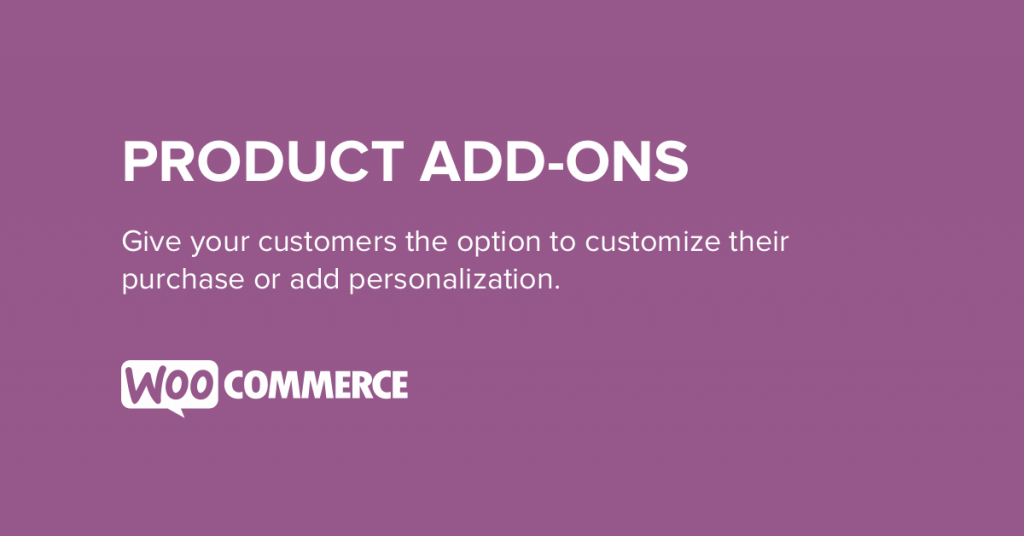
The Top 10 Add-on Plugins for WooCommerce are:
- YITH WooCommerce Wishlist
- WooCommerce Products Slider
- WooCommerce PDF Invoices & Packing Slips
- YITH WooCommerce Compare
- WooCommerce Currency Switcher
- Custom Product Tabs for WooCommerce
- Variation Swatches for WooCommerce
- Beeketing for WooCommerce
- WooCommerce Points and Rewards
- Table Rate Shipping
You can use the identical method to install the add on plugins for woocommerce, shown above, to install the WooCommerce plugin in WordPress.
How to update woocommerce plugin?
The updating of a plugin is a necessary step to be learned by everyone using WordPress and especially on how to update woocommerce plugin. Firstly, we have to understand that each plugin and it’s add ons have their own updates schedules. So we have to check the compatibility first when we update a plugin, theme, or add-ons.
Some WordPress users don’t update the plugin, themes, etc., for a long time. This step is hazardous as it gives the hackers an easy way to get into your backend. Some users directly go and do an update as soon it is received, but the issue with this method is that it may be incompatible with other website plugins. Sometime the add-ons would itself be non-compatible
So let’s see how to update the woocommerce plugin step by step?
- Backup your website. You can use various plugins for backing up your website. One very popular backup plugin is the Updraft Plus plugin with a Free version and a Paid version. The freely available version is more than enough for beginners and small businesses.
- Once you have saved the backup, Install the updates on live site.
- Check the new update’s agreement and compatibility with add-ons, plugins, payment gateway, and all other plugins.
- If you have compatibility issue or any errors, restore your backup, and your site will be back live in minutes.
Conclusion
By covering all the necessary topics, we hope you have a fair idea about What is Woocommerce, how to install woocommerce plugin in WordPress and how you can sell your products online.
All the above shows that WooCommerce is the clear choice for your WordPress e-commerce site for beginners!
We have a full section dedicated to WooCommerce Articles and Tutorials, you can view the WooCommerce category here. Still confused by the question of “what is WooCommerce?” Ask away in the comments, and we will help out.

