If you search for an SEO plugin for WordPress, you will land on multiple free, freemium, or premium plugins. Choosing the right one might be a challenging task when you are a beginner.
But we have researched for you and found the best SEO plugin you need to use for the best results.
And it is RankMath – a freemium, feature-rich, and easy-to-use SEO plugin for WordPress.
This article will guide you on how to use RankMath SEO plugin and why the RankMath SEO plugin is the #1 SEO WordPress plugin available in the market.
On top of that, we will compare RankMath’s features with other top SEO plugins in the market.
Without any further ado, let’s see how RankMath will boost your SEO without any hassle.
What Is RankMath and Why Do You Need to Choose It?

There are so many SEO plugins in the market. But which one is good?
RankMath is the finest SEO plugin you can find on the market. It is a freemium WordPress SEO plugin created by the same team behind MyThemeShop, a popular WordPress theme and plugin developer.
They released the initial version of the plugin back in 2018. Within a short time, the plugin got so many positive reviews, and the community loved it for the features they are offering.
RankMath’s free version is available inside the WordPress plugins repository (RankMath Lite), and more than 1 million blogs are using it.

The free version plugin comes with all the essential features a typical WordPress blog or WooCommerce installation needs.
If you need more robust features, consider upgrading to the premium version. A Premium subscription will give you access to more outstanding SEO features. This way, you can ensure the on-page SEO part is excellent and no tweaks are required.
Some of the premium features of RankMath are
- Easy-to-use setup wizard
- Clean user interface
- WooCommerce optimization
- In-built SEO analytics
- Google Analytics integration
- Rank tracking
- Schema generator
And so on.
We will take a deep look into each RankMath’s features below.
Now you know about RankMath and why it is an excellent addition to your website. Next, let’s move to the article’s core – the RankMath SEO guide and setup.
RankMath SEO Guide + Review
This post will show you everything you need to know about RankMath. We will be covering the following:
- Main features of RankMath
- Pricing of the tool
- Compare RankMath Free vs RankMath Pro (Premium Version)
- Go through their support policy and documentation
- List all the advantages and disadvantages
- Setup guide
- Compare RankMath with other popular SEO plugins
So, this article will solve every question you have regarding RankMath. Let’s see how the plugin can solve your on-page SEO and take it to the next level without further ado.
RankMath Features
We will cover features like
- User-friendliness
- Schema generator
- Check position history
- WooCommerce integration
- SEO analytics
- Schema builder
- Quick edit tool
- SEO analyzer
- Content analyzing
- Local SEO optimization
- Image optimization
- Schema validation
- Find ranking keywords for posts,
And so on.
Let’s take a deep look at each feature.
User-friendliness / Easy to Use
SEO needs to be simple – simply simple.
RankMath comes with simple and beginner-friendly configuration options. Even a newbie can configure this plugin and get maximum results from the search engine result pages.
There is nothing like editing template files or codes. RankMath has an elegant user interface; you can tweak everything from the dashboard.
To help you with the features you need, there are modules you can enable/disable. For example, if you are not running a WooCommerce store, you do not need the WooCommerce module.
So, you can disable it.
Similarly, you can enable only the modules you are planning to use.
Schema Generator
You must add schemas if you need search engines to understand your content better. There are multiple schemas available like
- Book
- Product
- Event
- Job Posting
- Person
- Service
- Course
- Software
- Recipe,
And so on.
Most of the schema options are available in the RankMath plugin. When you create a blog post, you can also generate schema snippets. Alternatively, if you follow the same blog post type, you can set up a default schema type.
This will help you save time in configuring schema snippets manually, and you can have everything configured automatically.
Position History
There are so many SEO strategies you can use. Some of them need to be updated, and some of them are performing well. If you have implemented a new SEO strategy, checking how it performs with your content and overall website is essential.
The position history tool will help you keep an eye on the search engine position of any article you like. You can see how it performs over some time.
If the new strategy gives you good results, you can implement those in all your blog posts to outrank your competitors.
WooCommerce Integration
You have multiple options if you need to set up an online store. Some popular ones are Shopify, OpenCart, BigCommerce, and so on. But if you prefer a feature-rich and powerful solution for creating an online store, WooCommerce is the best option.
If you have a WooCommerce installation and need to take it to the next level, RankMath can be a good partner. With it, you can rank your WooCommerce products higher and better on the search engine result page. On top of that, if you have configured schema, it will also stand out in the search results.
You can use the base version of RankMath SEO directly for WooCommerce SEO. No additional plugin is required.
If you are running a WooCommerce installation + a blog, you will benefit from using the plugin.
Built-In SEO Analytics
Google Analytics and Google Search Console are two of the popular tools out there that will help the website or app owner to understand how their venture performs.
Here, with the built-in SEO analytics tool created by RankMath, you can see the most valuable data like
- Overall optimization score
- Search impressions
- Search clicks
- CTR
- Total keywords
- Keyword positions
- All Keywords,
And everything related to boosting your SEO. You can use this information to be better with SEO. For example, if you see people clicking on your blog posts but leaving within a short time, you can improve the overall structure of the article.
Or you can also rewrite the post.
Custom Schema Builder
If you want to create a custom schema, you can use the builder tool. With it, you can add new properties to existing schemas and make your article more friendly to search engine crawlers. On top of that, if you prefer setting up a site-wide schema template, that is possible too.
You do not need to know anything about programming, and you can build your schema right through the RankMath settings.
Quick Edit for SEO
Suppose you need to edit SEO parts of a blog post or pages like SEO title, meta description, or even primary focus keyword. In that case, usually, you need to visit the individual post.
The truth is, if you have hundreds of article that needs tweaking, this can take a lot of time. Thankfully, RankMath comes with a feature called Quick Edit for SEO.
This way, you can edit the SEO parts of your articles without actually going into the editor. This will save a lot of time.
SEO Analyzer Tool
Running SEO checks regularly can help you find potential issues and fix them before causing any problems. RankMath comes with an in-built SEO analyzer tool that will help the website admin to check for possible errors or problems.
It can show you all the
- Passed tests
- Warnings
- Failed tests
Keeping an eye on the failed and warning tests can be beneficial. Once you have fixed the issues, you can rerun the tests.
Better Content Analyzing
On-page SEO is vital in your blogging and online business journey. It helps you optimize your content based for the best results. RankMath and other SEO plugins are mainly used for optimizing your content for on-page SEO.
Once you have added a primary focus keyword, the plugin will tell you how and where you need to optimize. Also, RankMath will show you an SEO score which will help you understand how’s your on-page SEO performing so far.
The plugin will tell you different ways to use the primary keyword to increase the overall traffic to the website.
On top of that, you can also add up to 5 keywords and see optimization options for each.
Local SEO Optimization
If you run an offline business that relies on walk-in customers, consider adding the website/organization to local SEO. A lot of people use Google to search for places. For example, if you are running a physical fitness business, you must use local SEO to get better results.
Since you rely entirely on walk-in customers, it is essential.
With RankMath, adding local SEO to any website is a cakewalk. Once you have provided a bunch of information, like your organization’s name, hours, address, and related things, you can move forward.
You don’t need to use Google Search Console (GSC) for anything else. Once you have added the information, RankMath will list your business in Google.
On top of that, if your business has multiple branches in different locations, you would love the multi-location local SEO feature. You can tweak individual locations and make changes through the WordPress dashboard.
Image SEO Optimization
Images are a great way to convey messages. It is also helpful if you need to boost your website’s visitors through Google image search. When optimizing images, you must consider adding proper ALT, title tags, or captions.
With RankMath’s image optimization feature, you can add missing ALT tags, title tags, or captions to existing images inserted into blog posts. You can use this feature to override those if you have already added those.
It is an excellent way to make your images SEO-friendly.
Schema Markup Validation
Google has a schema markup validator tool. If you need to test a schema snippet, you must visit the external tool every time. There are better ways to spend your time than this. Instead, RankMath added a feature allowing users to test the code without leaving the WordPress dashboard.
This way, you can spend more time testing right in your WordPress dashboard and do not need to visit any third-party websites.
Ranking Keywords for Posts
This is one of the most valuable features of RankMath. Once you have published a blog post and started receiving traffic to it, you would be curious to know the ranking keywords of the post. There are many tools available for the task, but most are premium.
With RankMath, you can see the ranking keywords of a post without using any additional tools. This way, you can optimize your content for the keyword and outrank your competitors.
Plans and Pricing
The free version of RankMath is free for a lifetime. You do not need to spend a single penny for the lite version, and you can always download it from the WordPress plugins repository.
On top of that, you will also receive product updates for a lifetime.
On the other hand, three subscription models are available for the premium version.
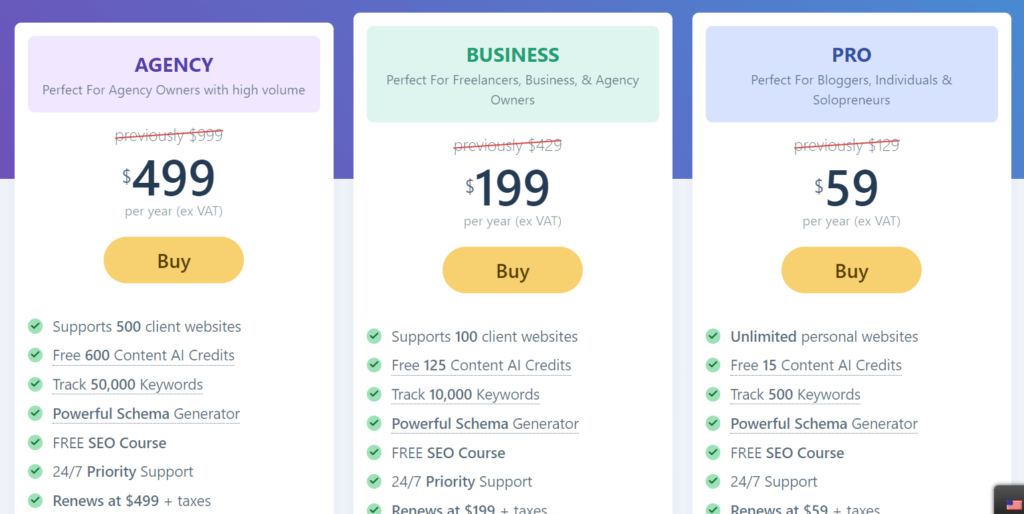
- Pro – $59/year
- Business – $199/year
- Agency – $499/year
You can pick a subscription plan based on your requirement. For example, if you are a professional blogger and need RankMath premium for your blog, the first plan (PRO) is good enough.
However, choose the 2nd (Business) or 3rd (Agency) subscription plan if you represent a small business or agency.
All subscriptions come with a 30-day money-back guarantee. So if you didn’t find RankMath premium helpful, you could always get a refund.
RankMath Free vs RankMath Pro (Premium Plugin)
This section will show you a RankMath Lite vs RankMath premium comparison.
| Features | RankMath Free | RankMath Pro |
|---|---|---|
| Keyword Rank Tracker | No | Yes |
| Speakable Schema | No | Yes |
| SEO Performance Email Reports | Limited | Yes |
| Whitelabel Email Reports | No | Yes |
| Tracked Keywords | 0 | 500 and up |
| Schema Generator | Yes | Yes |
| Advanced Schema Generator | No | Yes |
| Free Content AI Credits | 5 | 15 and up |
| Google Index Status Tracking | Limited | Yes |
| Advanced Post Filtering | No | Yes |
| WooCommerce SEO | Limited | Advanced |
| EDD SEO | Limited | Advanced |
| Podcast Module | No | Yes |
| Automatic Video Schema Detection | No | Yes |
As you can see above, you can get more unique features with the Rank Math premium plugin; however, if you are starting a new WordPress installation.
You can upgrade to a premium version later whenever you feel ready.
Support and Documentation
The Rank Math team offers support for both the free version plugin and the premium one. You can get official help from the support forum for those using Rank Math Lite or Free Version.
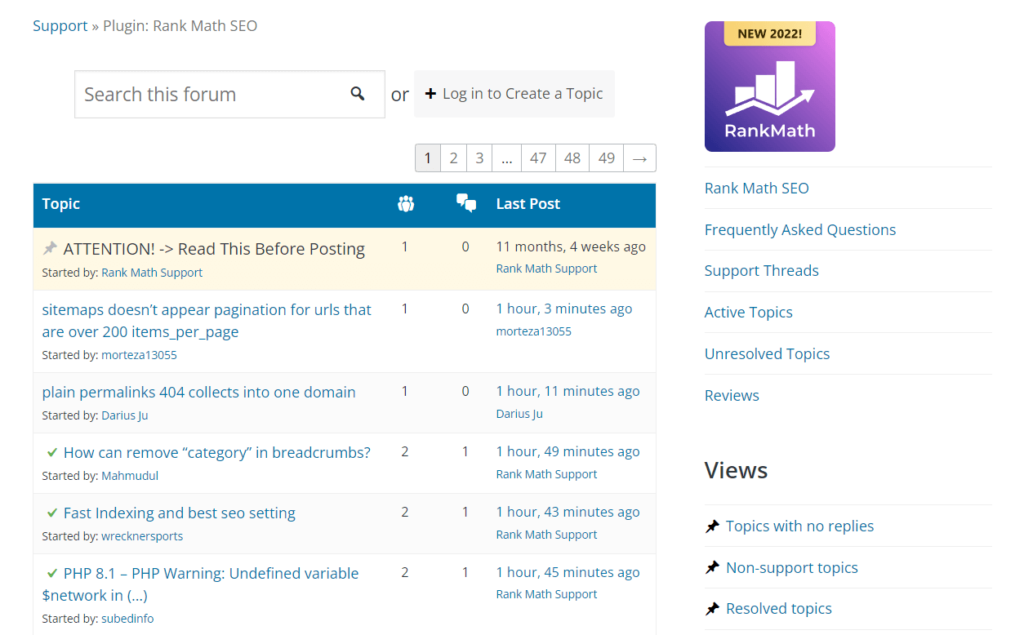
When you have an issue or conflict, you can post it in the support forum. One of Rankmath’s support agents will help you solve the problem. On the other hand, if you are a Rank Math premium user, you will get access to priority support.
You can raise a support ticket when you need help with anything. The support team will help you within one business day.
Plus, when it comes to documentation, they have a very detailed documentation section.

They have got more than 300 articles in the knowledgebase section. All of them are beginner friendly and easy to understand. Before contacting the support team, checking the docs section for a solution would be a great idea.
Rank Math Pros and Cons
Next, let’s see the advantages and disadvantages of the Rank Math SEO plugin.
Pros
- Straightforward to configure
- User-friendly interface
- The free version comes with some unique SEO features
- Detailed SEO analytics
- Multiple schema types
- Affordable pricing
- Faster support team
Cons
- Nothing so far
Get Started with Rank Math
You can get started with Rank Math from below.
Rank Math SEO Guide – The Configuration Optionsa
Let’s start installing and activating. You can install the free version plugin directly from the WordPress repository if you plan to use it. First, log in to your WordPress admin area, go to Add New plugins section, and search for Rank Math.
Once you have found the plugin, install it.
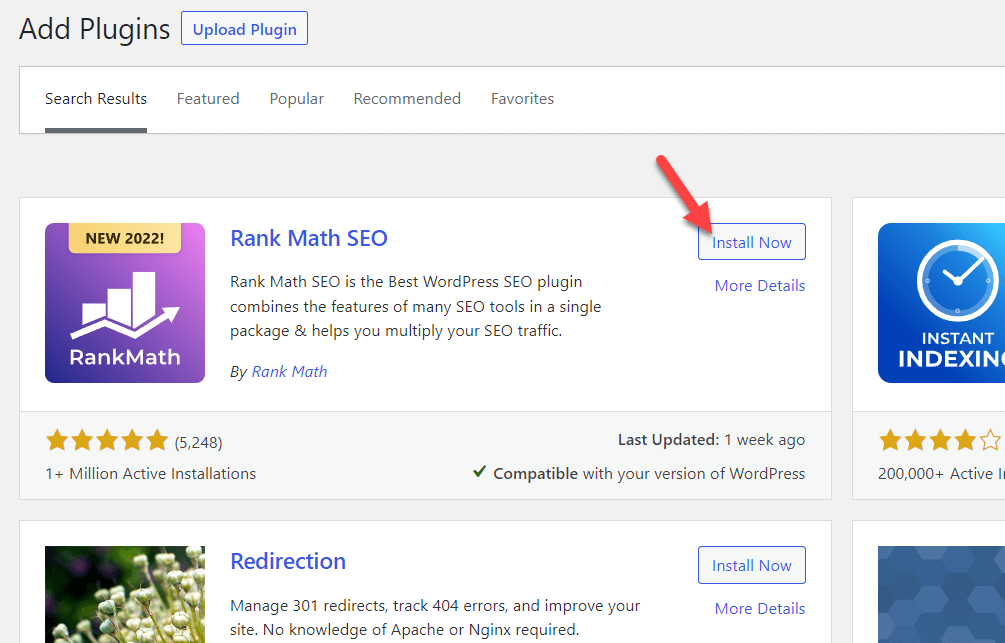
After installation, you can activate it.

After activation, you will be redirected to the plugin configuration wizard.
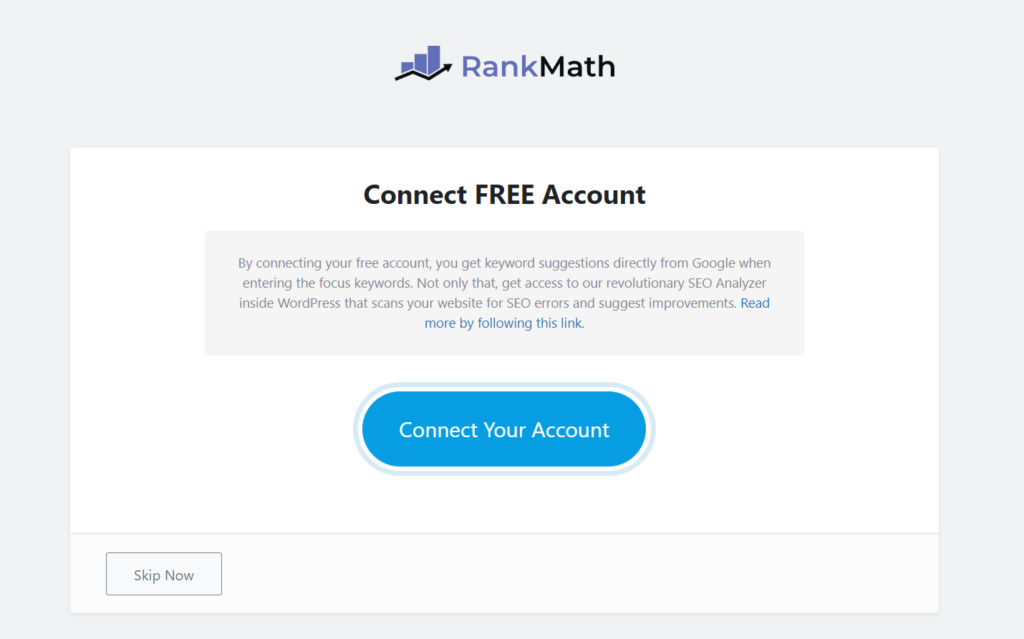
You need to create a Rank Math account to use the plugin’s full potential. It is free. Once you have made the account, you can connect it with your RankMath installation. From now on, you will get access to more features.
However, it is optional. You always have the option to skip the step. In the next step, you can choose the installation type.
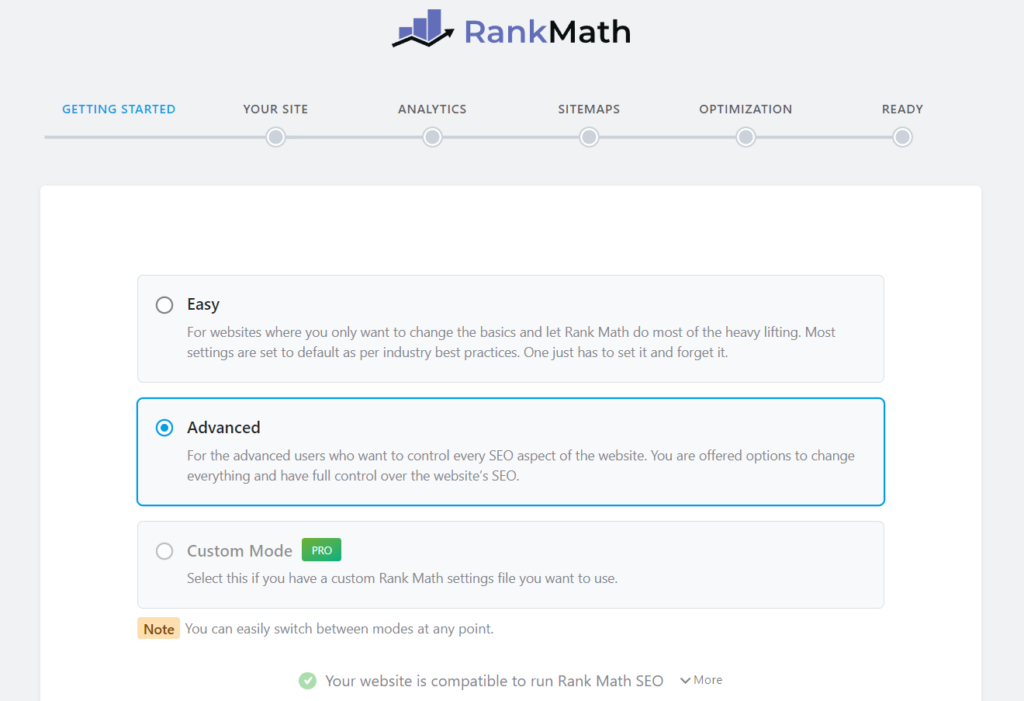
You can select the
- Easy
- Advanced
Mode from there.
Now, add more website information. Rankmath would use this for structured data.
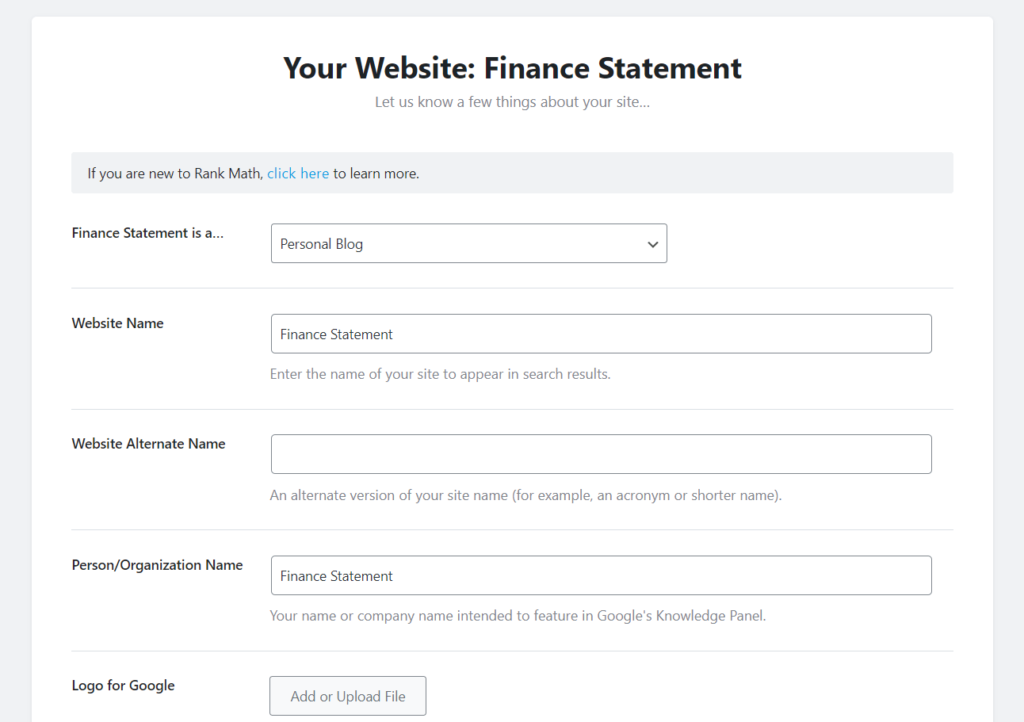
If you have already configured GSC and Google Analytics property for your website, you can connect it with RankMath. You can import all the required SEO and visitor data directly to your WordPress website.
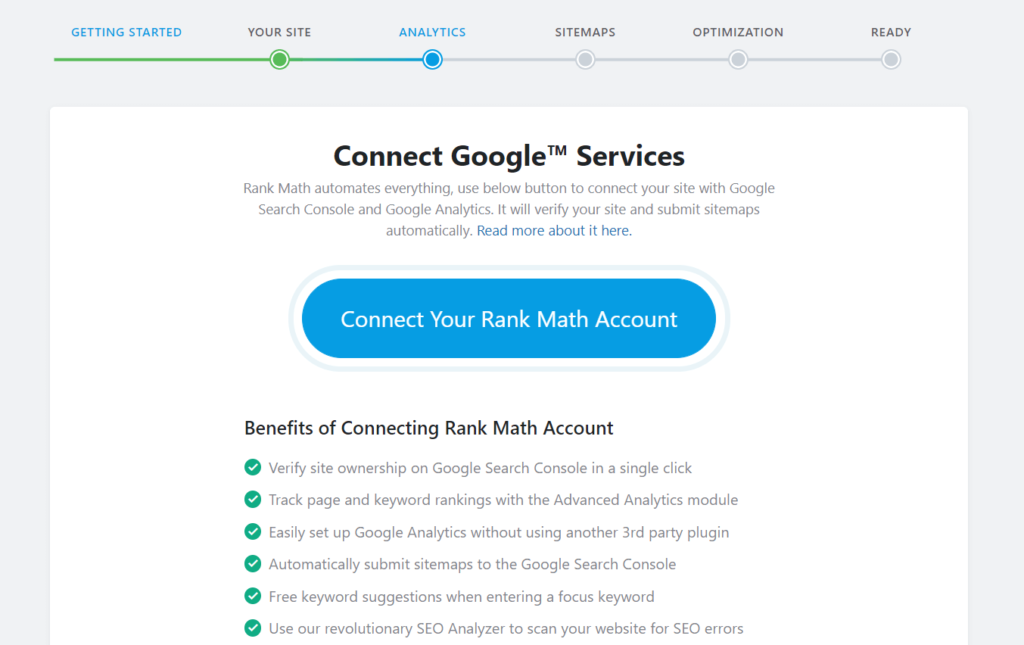
Next, choose which sitemaps you need to include. If you have multiple custom post types, they will be visible there.
On top of that, you can always tweak the setting later as well.
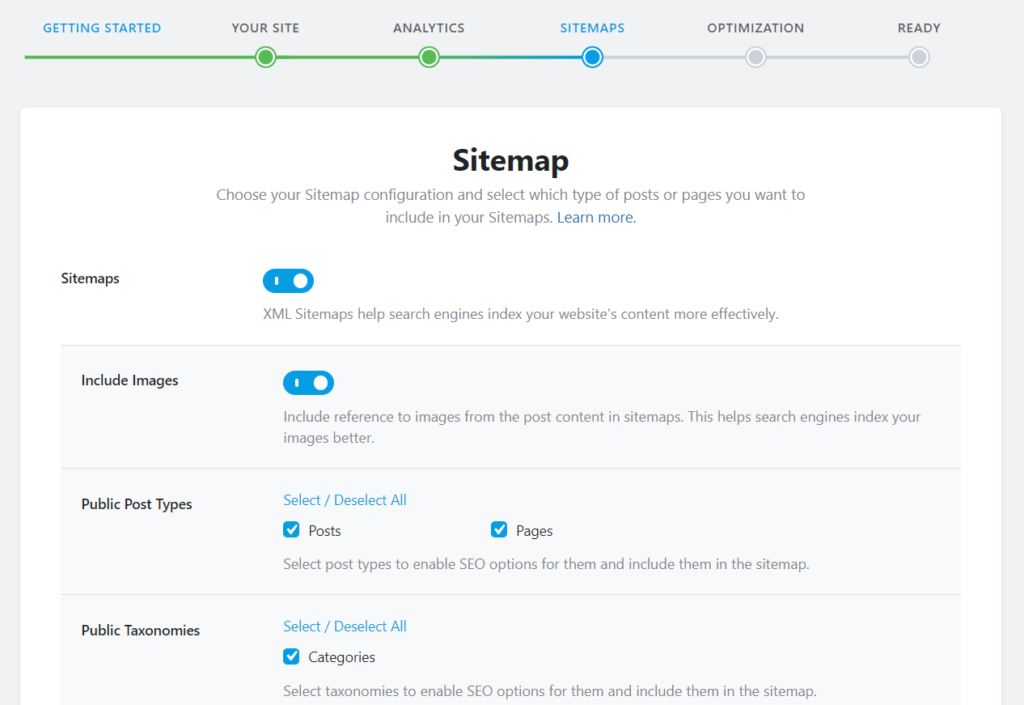
Finally, look at RankMath’s additional tweaks and complete the process.
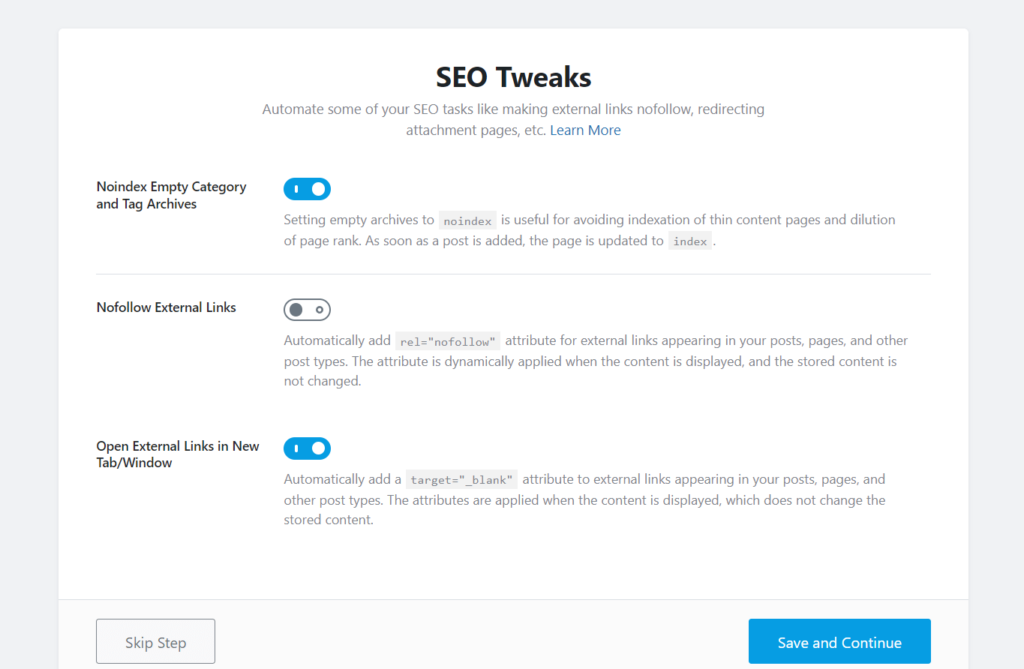
You can go to the plugin settings dashboard if you need to enable or disable any modules.
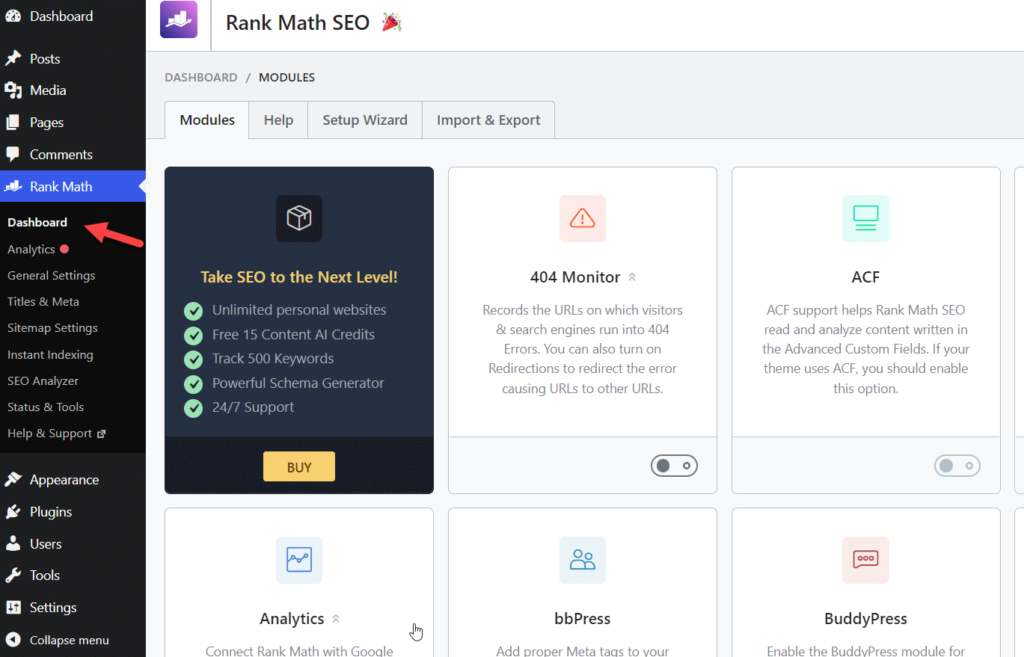
That’s it!
You can use these basic configuration options with the RankMath SEO plugin.
RankMath Comparisons
As we mentioned, many other free, freemium, and premium SEO plugins exist.
So, in the next section, we will compare RankMath with some of the popular SEO plugins in the market.
The plugins we have picked are
- Yoast
- SEOPressor
- All In One SEO
Let’s see how RankMath will perform against these plugins.
RankMath vs Yoast SEO
| Features | Rankmath | Yoast SEO |
|---|---|---|
| Page Speed | 0.01S Extra | 0.18S Extra |
| Track Google Index Status | Yes | No |
| Keyword Rank Tracker | Yes | No |
| Line of Codes | 61.1K Lines | 97.1K Lines |
| Memory Usage | 0.35MB Additional | 1.62MB Additional |
| Email Performance Reports | Yes | No |
| Speakable Schema | Yes | No |
| Image SEO | Yes | No |
| Local SEO | Yes | Yes |
| WooCommerce SEO | Yes | Yes |
| Client Management | Yes | No |
RankMath vs SEOPressor
| Features | Rankmath | SEOPressor |
|---|---|---|
| Page Speed | 0.01S Extra | 0.09S Extra |
| Track Google Index Status | Yes | No |
| Keyword Rank Tracker | Yes | No |
| Line of Codes | 61.1K Lines | 84.3K Lines |
| Email Performance Reports | Yes | No |
| Speakable Schema | Yes | No |
| Image SEO | Yes | No |
| Local SEO | Yes | No |
| WooCommerce SEO | Yes | Yes |
| Client Management | Yes | No |
RankMath vs All In One SEO
| Features | Rankmath | AIOSEO |
|---|---|---|
| Page Speed | 0.01S Extra | 0.56S Extra |
| Track Google Index Status | Yes | No |
| Keyword Rank Tracker | Yes | No |
| Line of Codes | 61.1K Lines | 61.3K Lines |
| Memory Usage | 0.35MB Additional | 2.07MB Additional |
| Speakable Schema | Yes | No |
| Image SEO | Yes | Yes |
| Local SEO | Yes | Yes |
| WooCommerce SEO | Yes | Yes |
| Client Management | Yes | No |
Conclusion: RankMath Review
As we mentioned in the beginning, if you search for an SEO plugin for WordPress, you will land on multiple free, premium, or freemium options.
In our experience, RankMath is one of the best SEO plugins you can use. It comes with various features, integrations, and almost everything a typical SEO analyst needs. Setting up RankMath SEO is quite simple.
The user interface comes with a beginner-friendly dashboard; every one with little technical knowledge can get started with it. The free version of RankMath will help you with all your basic needs.
On the other hand, if you prefer the premium version, you can expect more unique features. We highly recommend using the RankMath premium plugin if running a business website or WooCommerce store.
We hope you have found this RankMath SEO guide and review helpful and learned something new. Please consider sharing this post with your friends and fellow bloggers if you did. It will help someone choose the best SEO plugin in the market.
You can check out our blog for more valuable resources.
Frequently Asked Questions
This section will cover some frequently asked questions regarding RankMath and its features.
Is There Any Free Version of RankMath?
Yes. RankMath is a freemium WordPress SEO plugin. So, the free version is available in the WordPress plugins repository with limited features. You can choose the premium version if you prefer more features.
How Many Updates Will Rollout a Year
The development team will release updates after major search engine core updates. There is no accurate number, but you will get all the major and minor updates that will help you gain more website visitors or sales.
Is RankMath Better Than the Rest?
RankMath’s free version offers more features than the rest of the competitors. It makes Rank Math the #1 SEO plugin in the market.
How Many Premium Plans Are There
There are three premium plans. Pro, Business, and Agency. You can choose a pricing plan according to your requirements.
How Will I Get Updates?
After activating the license, you will get all the updates through the WordPress updates page. On top of that, you can also enable the automatic updates feature. It will ensure the plugin will be updated automatically to the newest version available without you manually doing it.
Can We Use RankMath on WordPress.com Websites?
Using WordPress.com’s business plan, you can install third-party plugins. On the other hand, when you are using the free version of WordPress.com plans, there is no way to use RankMath.
Is There Any Moneyback Guarantee?
All the RankMath premium plan comes with a 30-day money-back guarantee. So if you are not happy with the purchase, you can raise a support ticket to the billing department and claim a complete refund.

