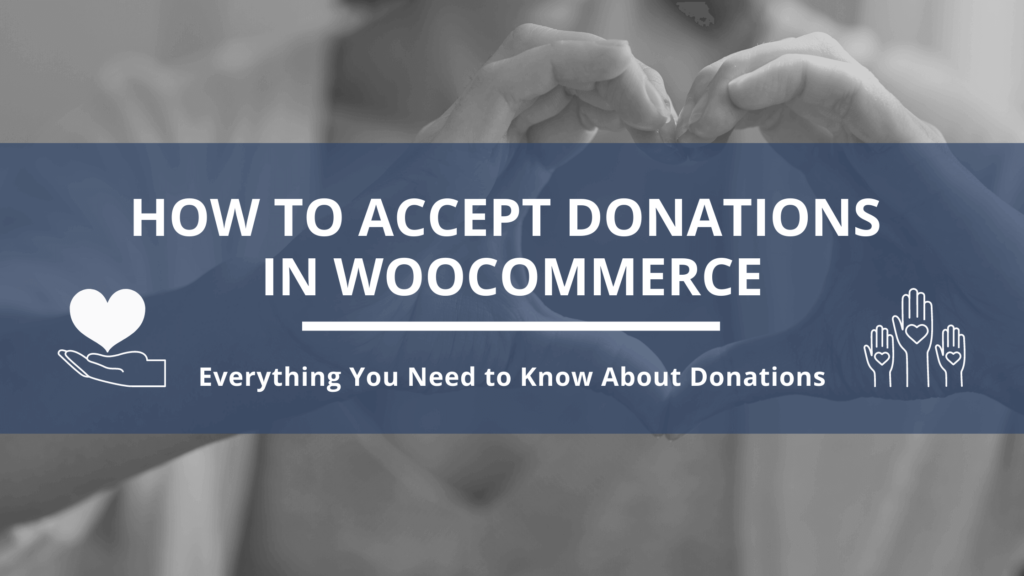Accepting donations is an excellent aspect of making your world a better marketplace. Not only for NPOs, but most experts also tend to seek donations by offering free goods in return. Whatever the cause, providing a physical or digital product (software), you’ll be required to activate the option on your site to receive simple and recurring donations or vice versa. In particular, the donation is not considered begging, and you don’t need to go ahead and ahead. You only need to build a system on your WordPress site and find a suitable and sustainable plugin. Although the question arises, why use WordPress? And What is a Donation for WooCommerce Plugin?
WordPress is a seamless and robust website development platform across the globe. Currently, over 40% of sites are developed on the WordPress platform. We recommend the WordPress platform is based on the plugins and extensions, and you can also do almost everything with the right set of plugins, which is why we should accept the donation on the WordPress site.
What is a Donation for WooCommerce?
Donation for WooCommerce is a robust WooCommerce extension that allows users to build fundraising campaigns with the ability to collect simple and recurring donation payments. Also, it will enable the user to customer the donation campaign with the features such as recurring donation payments, progress goals, round-up donations, and vice versa.
Donation-based campaigns come integrated with built-in default options that can be easily configured on personalized choices. It consists of the following parameters:
- Amount Type – Easily defines the payment types, i.e., predefined or custom; your form will readily accept it.
- Default Value – Adjust a restricted donation amount for users to select and pay.
- Custom Value – Provides the user with the right choice to donate any amount they want.
- Minimum & Maximum Amount Restrictions – Defines minimum and maximum restrictions for donation payments.
- Add Multiple Levels – Enables the users to add multiple donation amount options in your form.
Key Features – Donation for WooCommerce Plugin
Following are some of the key features of the Donation for WooCommerce:
- Build multiple donation campaigns for your site.
- Accepts customized donation amounts
- Displays pre-build donation amount options
- Users can easily donate to numerous campaigns
- Users can easily integrate a decimal value into their donation form
- Filters donation orders via campaign name
- Charges the users with a credit card processing fee on multiple donations
- Incorporate additional support causes into the donation campaigns.
- Displays multiple donation amounts in various styles, i.e., radio, labels, dropdown
- Adjust the position of the currency symbol
- Provides metadata functionality
- Exports the donation reports via CSV & PDF
- Send the user their donation receipt from the email
- Provides Gift Aid UK based on Cart or Checkout
- Incorporate tributes in the donation campaigns
- Collects recurring donations on a daily, weekly, or monthly basis
- Defines the interval and length configurations of the recurring donations
- Displays order details of the donation amounts, i.e., campaign name, amount type, and campaign ID
- Users can easily create a recurring donation payment plan with multiple intervals
Why Should You Use Donations for WooCommerce?
Following are the operational aspects that explain why you should use Donation for WooCommerce:
Highlight the donation options anywhere on your website, a shop, product, cart, or checkout page.
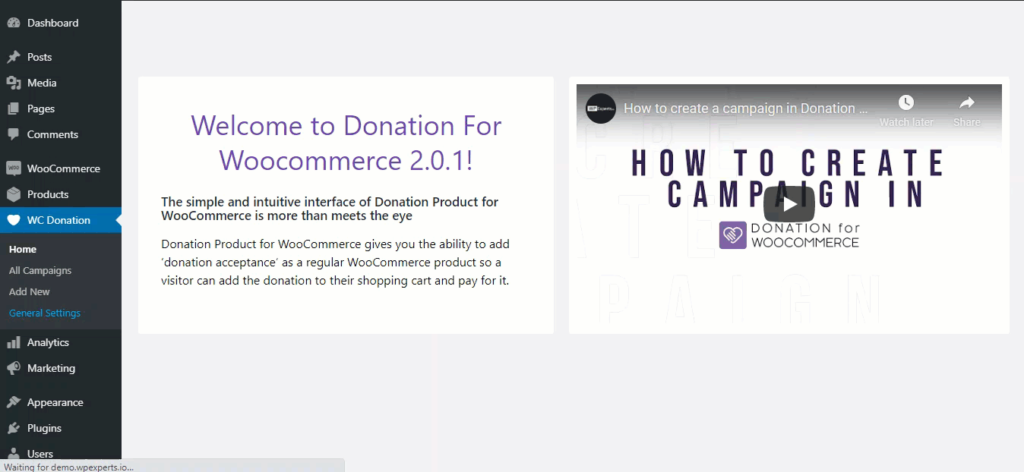
The above picture showcases the donation options on your shop, product, cart or custom checkout page with default values. Also, it enables the visitors to add a custom value so they can easily donate any amount as per their requirements.
Simply integrates the donation widget on the sidebar or footer of the website.
Enable the user to customize the styling options such as colours, buttons, labels, etc. The donation widget enables you to display the donation box on any page or post via the campaign’s shortcode.
Simply collects recurring donations and offers your company a presumable revenue income.
Enables the user to accept recurring donations via Donation for WooCommerce and WooCommerce Subscriptions. The donors can easily opt for recurring donations from the online donation form.
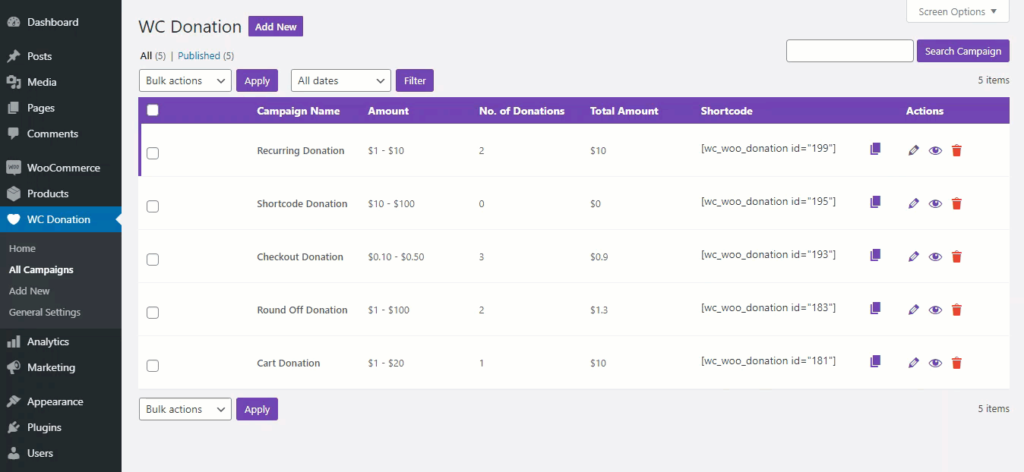
Installing Donation for WooCommerce Plugin?
Following are the steps required to install the Donation for WooCommerce plugin:
- User needs to login into the WordPress Admin Panel
- Go to the WordPress Admin Dashboard, click on Plugins, and click on Add New
- Click on the Upload Plugin button on the top left sidebar of your screen
- Now, the user needs to click on the Choose File button in the box that displays below
- Choose the ZIP file that you have downloaded and uploaded
- Now, click on the Activate Plugin button
Starting Off
If you want to get hands-on experience with the Donation for WooCommerce plugin, you must:
- Purchase the Donation for the WooCommerce package.
- Download and install the extension. Read the installation guide here.
- Now you need to activate, set up, and configure the plugin.
For further information, read the technical documentation here.