WordPress is a popular content management tool that allows owners to create a professional website without making them type a single line of code. Due to its ease of access and user-friendly interface, WordPress has gained massive popularity among website owners.
The vast user base of WordPress becomes the centre of attraction for hackers to exploit and hack websites lacking security features. There are various ways through which a hacker can get access to your site. Hence you must enrich your website with all the security features and take the necessary precautions.
This article will discuss the top reasons for WordPress site hacking and what are the solutions to make your website WordPress site secure. So, make sure you read till the end.
Is WordPress Secure?
Yes! Of course, it is a very secure platform. WordPress ensures that every website on its platform is secure and protected from every possible security threat. WordPress provides various security features you can implement on your site to prevent malware and hacker attacks.
WordPress frequently comes up with new updates to deal with technical glitches and bugs and provide websites with new security features. Due to this, your site keeps updated with new security features and the chances of getting exposed to hackers reduce.
WordPress developers & forums are always there to quickly solve problems in the CMS and not let them reach your site and impact your site’s sensitive information and privacy.
Why do WordPress Websites Get Hacked the Most?
It’s not just the case with WordPress; a website operating on any content management system is vulnerable to hackers. WordPress’s user base is relatively high and vast, which is why most WordPress websites get hacked.
WordPress operates 43% of active websites, which makes it very easy for hackers to spot a website with minimum or no security precautions and hack them. WordPress does provide website owners with all the necessary security measures, hence implementing them well defines how secure your website is.
Now let us look at the top reasons and solutions for WordPress site hacking.
Reasons for WordPress Site Hacking & and Solutions to make WordPress Site Secure
1. Insecure Hosting
Hosting is the place where all your site’s data is stored. Hence, if the hosting you choose isn’t secure, then it might cause a significant threat to your site’s data. Due to low budgets, some website owners choose cheap and shared hosting plans that come at the cost of your site’s data.
In a cheap shared hosting plan, multiple websites operate on the same shared server, which makes your site vulnerable to hackers. It also allows hackers to enter your system through the websites you share within the server.
Solution
Hosting is like a basic foundation of your website; therefore, don’t hesitate to invest in an excellent hosting company & a good plan. It will keep your site’s data secure and prevent you from upcoming security threats.
Especially in a dedicated hosting plan, your website operates on a single server; hence the risk of your website getting exposed to hackers gets reduced. We understand that only some have a considerable budget to spend on their website but comprising your website’s security by sticking to an insecure hosting plan is not an option.
Bluehost, WP Engine, SiteGround, and NameCheap are some of the popular hosting services in the market. You can go with any of them, as they are trusted and host many websites.
Bluehost is one of the top hosting providers in the market. The budget-friendly plans and features coming with Bluehost are a perfect fit for small and large businesses. It blesses your website with a good loading speed, excellent performance, a free SSL certificate and a free Cloudflare CDN to prevent malware and improve security.
2. Nulled Themes
Installing premium themes for a WordPress website is a great way to improve its overall look, speed, and performance and put an impression of your website on your site’s traffic. These premium themes come up with various features and functionalities; hence they are paid.
Some third-party websites offer free premium themes that are either hacked or with a modified suspicious code, called nulled themes. These nulled themes may carry malware that can steal sensitive data such as usernames, passwords etc. and make it available to hackers. The worst part about malware is that it can spread across different files, which makes it hard to detect and solve security issues.
The nulled themes lack various security updates, unlike a paid premium theme, which is meant to fix bugs and glitches from the previous version. Hackers are always looking for such technical bugs, making it easy to hack a website with an older theme version.
Solution
To avoid getting into the trap of nulled themes, ensure you learn to say no to the free premium themes offered by various third-party websites, as it will enrich your website with malware and affect your website’s data badly. Therefore, always purchase and install a premium theme from the official website that owns the licence and copyright of that theme.
The premium themes purchased from the official website will benefit from all the necessary security updates to deal with the security problems in the previous theme version.
If you don’t have the budget to purchase a premium theme, you can always stick to the free themes offered in the official WordPress directory. Those themes come up with all necessary basic features required by your website.
Vwthemes.com is one of the platforms for choosing a premium and secure theme for your WordPress website. Various free and premium licensed themes are listed on this platform to help you choose the best fit for your website. The WordPress themes purchased from Vwthemes will give your website a responsive design and professional layout that can quickly put a great impression of your website on your visitor’s mind.
Learn from our other articles – What is a Theme in WordPress? 5 Best WordPress Themes to Look and 7 Best Free Elementor Themes for WordPress
3. Weak Username and Passwords
Your admin panel login credentials are the base of your site’s security. A hacker or any third party can quickly enter your site’s admin panel, steal your site’s crucial data and make changes to the website if they have the username and password.
Most people don’t change the default username of their WordPress admin panel, and take little effort to create a strong password. It makes it easy for a hacker to crack a weak password and username, log in to your admin panel and take complete control over your website.
Solution
The most important thing is not to share your login credentials with anyone and anywhere, as it will put your website at a greater security risk. Make sure to change the WordPress admin’s default username, which is very easy to crack.
While creating a password, keep in mind to keep it at least 8 to 12 characters long, including uppercase alphabets, numbers and some special characters. These passwords will be tough to crack for a hacker, providing excellent security to your website.
If you find it hard to manage or remember your login credentials, installing a password policy manager plugin will be a great choice. The password policy plugin will assist you in preventing your website from cyber and hacker attacks and upgrade your login credentials security to the highest level.
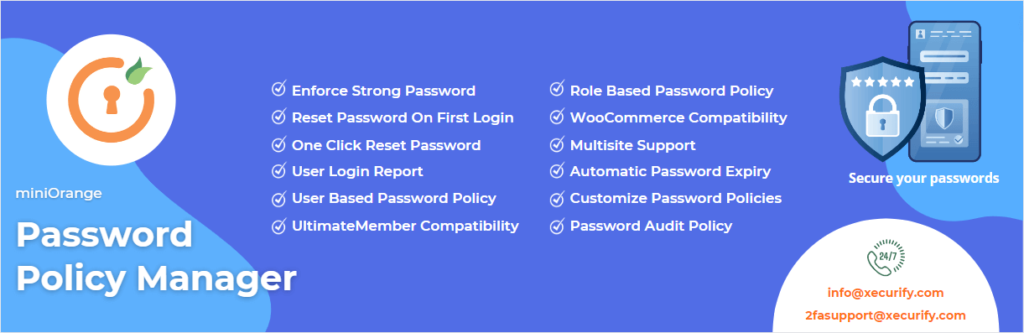
It will also help you to track your new and old passwords and also help to make them stronger and hard to crack by hackers. There’s also an option for time-based expiration of passwords to make you update the password from time to time.
4. Not Using SSL Certificate
An SSL certificate stands for secure sockets layer. It encrypts the data passing through the web server and the website. Not installing an SSL certificate on your site can make your data readily available to hackers.
Your site’s data can be misused, which can lower your brand image and affect your relationship with your customer or audience in a wrong way. In addition, if your site lacks an SSL certificate, then Google will tend to warn the visitors that your site’s connection is not secure.
Solution
Installing an SSL certificate on your website will help to encrypt and protect your site’s data while passing it between the website and the web server. The encrypted data can only be accessed by the designated recipient; hence no third party can access your site’s sensitive information.
In addition, it will also help build a good relationship with your web traffic by keeping their privacy and data protected. The absence of an SSL certificate can make your website prone to data breaches. To avoid that, make sure you install an SSL certificate on your website.
DigiCert, Comodo, Geotrust, RapiSSL, and GlobalSign are some of the best SSL certificate providers in the market. You can stick to the one that suits your budget and needs.
Safe SSL is one of the top SSL providers in the market. The best thing about Safe SSL is that it provides you with all the necessary features to secure your website. It is an excellent choice for a small business with a low budget or someone who has just started a website.
With this SSL certificate, your website will get blessed with unlimited server licences, 256-bit encryption, a free website seal and automated validation. In addition to that, Safe SSL is also compatible with all web browsers. So, no matter through which browser the website visitors surf your website, they will always get a secure experience.
You can also look for Lets Encrypt or the Free SSL the hosting provider provides for a basic line of security.
5. Outdated and Spammy Plugins
Installation of WordPress plugins helps to add various functionalities to websites. WordPress plugins must be part of your website to be fully functional, But they can also be a reason for your website getting vulnerable to hackers. Yes! You heard it right. Plugins frequently update to add new features or solve technical issues or bugs from the previous versions.
An updated plugin that remains with those technical issues and bugs is a security concern for your website. Hackers are always looking for such bugs and technical glitches in a website, making it easy to enter into the site’s system and hack it.
The plugins installed from third-party websites may contain malware or suspicious elements in their code. It can lead to a data breach and put the sensitive information of your website at greater risk.
Solution
The most important thing is to use a manageable number of plugins, as it will badly impact your site’s performance and make it hard for you to manage them. Make sure to keep all the plugins up to date with their latest versions so you can enjoy all their new features and keep your site secure.
You can check the spammy plugins that can be a security threat to your website on WPScan.com and easily monitor and eliminate them from your WordPress website.
Unlike other security scans, it not only tells you whether the plugin is expired or not but also about the specific vulnerability associated with that version of the plugin. It makes it easy for you to spot the faulty plugin and either remove it or solve the issues that occurred in it.
Always install a plugin from an official website, as those plugins will not have any security issues, unlike third-party websites. When it comes to keeping your website secure, it is advisable to go with the WordPress security plugin available in the official WordPress directory. It provides effective security hardening, post-hack security actions and security notifications to your website.
6. Not Enabling Two-Factor Authentication
Two-factor authentication is like a double layer of security to prevent a third party from logging in to your website, even if they have your login credentials. Not activating two-factor authentication can easily allow someone to log into your site’s admin panel.
Due to this, anyone can easily log in to your site’s admin panel and make changes to the critical site data. In addition, you will also miss out on the notifications of suspicious login attempts and activities if the two-factor authentication feature is not active on your website.
Solution
Activating two-factor authentication on your website will only take a few mins. You can easily set up two-factor authentication on your website with the help of the WordPress two-factor authentication plugin.
Just giving those few mins can help to protect your website from security threats. Two-factor authentication protects your site from suspicious logins from unknown devices and locations.
This feature requires the unknown user to enter a security code sent to a verified user’s mobile number or E-mail address.
Hence, if somehow your login credentials get exposed to a third party or hacker, but due to the protective layer of two-factor authentication, they still won’t be able to login to your site’s admin panel and hack your website.
In addition, two-factor authentication alerts the website owner about every unauthorised and unrecognised login attempt, along with the information of location, device and duration.
The two-factor authentication plugin helps you to activate two-factor authentication in a user-based way. It gives you complete control to enable and disable particular users. This plugin uses QR code, HOTP & TOTP, which makes it more secure. It also supports Google Authenticator, Authy and various authenticating systems to verify user login attempts from third-party or unknown devices and locations.
Check plugins like Wordfence Plugin, miniOrange’s Google Authenticator, WP 2FA, etc., for two-factor authentication on your WordPress website.
Conclusion
There are various ways through which a hacker can try to hack your website. The majority of them lie in the security loopholes. Therefore, it is essential to practice good security tactics to protect your website from third-party entities.
“Prevention is always better than cure.” Hence, let’s implement all the security tactics discussed in this blog and keep your site’s and visitors’ crucial data safe and secure from getting hacked.
Now that you have an idea and if any of your friends or someone asks you – Is WordPress Secure? Do guide them or share this article where we have covered the top reasons for WordPress site hacking and what are the solutions to make your website WordPress site secure.
Also, let us know in the comments what you think about this article and if you want any other points to be added.

