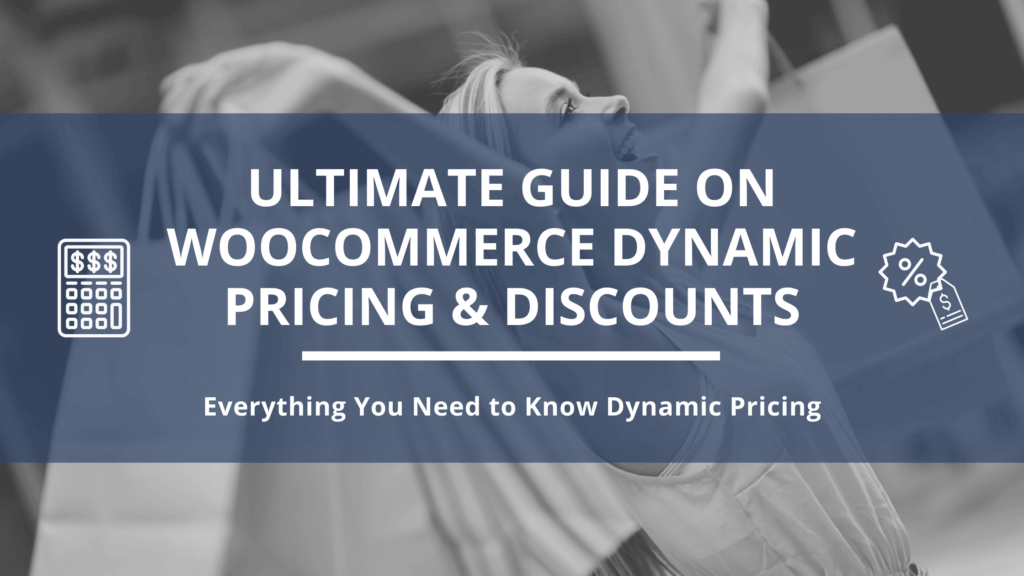Forget about Fixed pricing! Dynamic Pricing Still Catches the WooCommerce throne!
Discounts and dynamic pricing go hand in hand to boost the WooCommerce store conversion. Providing customer incentives is one of the best strategies to encourage shopping in your WooCommerce store.
In this blog, let us show light upon the nook and corner of WooCommerce Dynamic Pricing and discounts for your WooCommerce store.
What is WooCommerce Dynamic Pricing?
Dynamic pricing is a method in which the price of a product is adjusted based on certain factors, such as the number of goods a user is purchasing, the customer role/status, the customer’s order value, the customer order history, and so on.
In almost every case, you’ll give the customer a discount if they match specific criteria.
Your store may now feature unpopular products in addition to top-selling things that sell on their own. As a result, a method like this can be utilized to sell out-of-demand products at a discount.
When it comes to a set of products, you can offer your consumers a deal where they buy three products and get a 10% discount or more.
Another notable example is user role-based pricing, where you may provide discounted prices to a group of consumers, such as wholesale buyers, etc… Furthermore, Buy One Get One (BOGO) is a sort of dynamic pricing in WooCommerce.
When is the Best Time to Implement WooCommerce Dynamic Pricing and Discounts in Your Online Shop?
‘Dynamic pricing,’ in most cases, refers to numerous discounts you might give to clients. In most cases, inflating prices isn’t a good idea because it won’t result in additional sales.
There are a few scenarios you may wish to provide your consumers with a discount, such as:
- When someone buys a lot of something, it’s called bulk buying.
- If you sell product bundles, it’s a good idea to include them in your
- As part of a loyalty rewards program, to encourage visitors to buy specific products (e.g., during a clearance sale).
Each of these tactics contributes to increased sales in some way. Customers are encouraged to make bulk purchases to enjoy product bundle discounts. These Sales can help you eliminate inventory that might otherwise be a loss. Retention rates are improved through loyalty schemes.
It’s simple to update prices in WooCommerce. It makes more sense to automate the process rather than always changing specific products or item categories to incorporate multiple discounts.
Advantages of Using WooCommerce Dynamic Pricing And Discounts
Dynamic pricing, like any other discounting approach, encourages customers to buy more and save more. You can use this strategy to boost sales of products that have been underperforming. & clear out your inventory.
Alternatively, you may adjust your products’ prices based on your competitors’ pricing. A few of the benefits of dynamic pricing are listed below.
Increase the sales of specific products
You may utilize dynamic pricing to boost sales of a single product by offering a special discount on it.
In addition to increasing revenue, this is an excellent way to get rid of inventory of things that aren’t selling so well as you had planned.
Increase the Customer Lifetime Value (CLV)
You can utilize dynamic pricing to increase the lifetime value of consumers by offering unique discounts to repeat buyers and increasing revenue for individual orders. For example, you may provide unique discounts if a shopper meets particular criteria, such as:
- Order value over time
- The total number of orders placed over your life
You might also generate consistent recurring revenue by offering discounted rates to members who pay a monthly subscription.
Get a Better Understanding of Customer Behavior
Finally, you can utilize dynamic pricing tactics to learn more about your consumers’ shopping habits in general. If you notice that customers prefer to buy specific things in bulk, you can use that information to create new products or bundles.
And the other advantages include:
- Increases your WooCommerce store’s earnings
- Expands your customer base
- Increases the number of sales converted
- Aids in the sale of non-moving items and the clearing of stocks.
- Because of the referral traffic source, the website traffic is increased.
- Reduces cart desertion by increasing credibility and authority.
- Saves potential clients’ purchasing history for specific events.
As we have seen the benefits, let us see the strategies and the steps to set up WooCommerce Dynamic Pricing and Discounts in your WooCommerce store.
Strategies to Use WooCommerce Dynamic Pricing and Discounts Wisely
You can use the WooCommerce Dynamic Pricing and Discounts plugin to implement a variety of dynamic pricing schemes. Depending on your store, you might choose to employ numerous tactics or just stay with one form of dynamic pricing approach.
Here are some suggestions:
- Bulk pricing levels — as the quantity increases, lower costs are offered in different tiers (like our first example).
- Members-only pricing — provides discounted rates for specific user roles (like our second example).
- Discounts on specific items if a user’s total order value exceeds a particular threshold – give discounts on certain items if a user’s total order value exceeds a certain threshold.
- Give unique deals to loyal customers, such as those who have placed 10 or more orders.
- You can also apply cart constraints to limit them, such as a minimum purchase amount.
- Product bundles – develop product bundles that give discounted prices to customers who purchase multiple items.
- Discounts based on time — provide lower rates on specific days/times. This is especially beneficial if you’re using WooCommerce as a restaurant ordering system and want to offer dynamic pricing on slow days of the week.
I hope these strategies might help you to tune up your WooCommerce Dynamic Pricing in your WooCommerce store.
How to Use Dynamic Pricing and Discounts in Your WooCommerce store?
Let us say, your WooCommerce store badly needs a great conversion to sustain itself in the competitive market. In that case, you have chosen WooCommerce Dynamic Pricing as the best option. And, Yes, I agree. It helps!
Now, it’s time to know how to install and use the Dynamic Pricing and Discounts plugin in your WooCommerce store.
Step 1: After installing the best WordPress Dynamic Pricing and Discounts plugin, you can start setting up your discount campaign. ( I have considered the Discount Rules for WooCommerce Plugin from Flycart as an example for this demo.)
Step 2: Enter into the plugin’s dashboard. And, now you can select the type of discount rule you wish to add to your WooCommerce store.
Step 3: Now, I will showcase any two of the listed discount types. Let us consider offering Bulk Discount and Bogo Discount.
Setting Up Bulk Discount
After selecting Bulk Discount, you will get a screen similar to the image below.
Now, in the filter section, you will get more options to choose the category or the products that are eligible for the bulk discount.
I have chosen a Category -> Clothing -> Hoodie.
Now, it’s time to set up the discount percentage. I have chosen individual percentages rather than giving discounts for each product with different variants.
Once you have filled all your requirements in the columns, you can save and close it.
Output:
Here is the output of your Bulk Discount Campaign using Discount Rules for WooCommerce.
You can see a 25% discount on the product when the count exceeds the minimum value filled by us. This is how a bulk discount works.
Setting Up BOGO Discount
Coming to the next discount rule type is the BOGO discount. Buy 1 Get 1 Discount rule never fades. It has been ruling over the WooCommerce world for years. Let us know how to set up the BOGO Discount for your WooCommerce store.
After selecting the BOGO Discount in the discount rule list, you will have two options.
- Buy X Get X
- Buy X Get Y
It depends upon the store owner. You can either choose first or second. If you are providing a BOGO discount for the most wanted product in your store, you can go with the first. If not, then choose second. It might help your customers to get two different items in one shot.
Let’s consider the Buy X Get X demo on this screen. ( ref image)
In this image, you can filter the category and the product you wish to provide BOGO Discount. And, in the discount section, you can make your minimum quantity, maximum quantity, and free quantity. Here, you can also make it recursive if you wish.
Output:
Now, let us save the rule and see the output in the cart.
And yes, you can see how effectively your cart has updated your discount rules. This is how you can set up your WooCommerce Dynamic pricing and discounts for your products. You can check out their ultimate guide to set up WooCommerce dynamic pricing for every discount rule.
3 Dynamic Pricing and Discount plugins for your WooCommerce store
Now that you know how to set up WooCommerce Dynamic Pricing and Discounts in your WooCommerce store, it’s time to revise the best plugins available.
The three easiest and most flexible WooCommerce Dynamic Pricing and Discount plugins are as follows.
1. Discount Rules for WooCommerce – Flycart
Yes, I have chosen Discount Rules for WooCommerce as my first choice. Even Google confirms it!
WooCommerce discount rules provide a comprehensive solution for all forms of discounts in your online store. This WooCommerce plugin will take care of your bulk discounts, percentage discounts, bulk coupons discounts, dynamic pricing discounts, product discounts, cart discounts, shipping discounts, and Buy One Get One Free.
Although there are other plugins for creating WooCommerce coupon codes, the main benefit of utilizing this WordPress plugin is that it allows you to create both automatic and bulk coupon code-enabled WooCommerce discounts with just a few clicks.
Consider rewarding your customers’ loyalty as a bonus after you make a transaction. Discounts for user roles are available, and you can become your customers’ favourite shopping destination.
Why Discount Rules for WooCommerce?
You can provide the following services with the WooCommerce bulk order plugin:
- At your store, you can get a bulk discount. (Buy 10 or more and receive a 5% discount; buy 20 or more and receive a 10% discount)
- For a given category, a bulk discount is available (Buy 5 items from the Shirts category, get 10 percent, Buy 10 or more, get 15 percent ) – Only applicable to a specific category or categories
- WooCommerce For a user role, a bulk discount/volume discount is available. (For example, if you buy 20 or more goods, you get 10% off, and if you buy 30 or more items, you get 25% off.)
- For a given product, volume pricing is available (Herbal Soap: – Buy 5 or more, get 2 percent discount, Buy 10 or more, get 10 percent )
- as well as other comparable combinations
- Over 100 discount rules are included in WooCommerce Discount Rules, allowing you to build any form of discount combination.
Pricing
Comparatively, it is affordable. The pricing goes here:
- Single Site: $59.00 / year
- 5 Sites: $89.00 / year
- 25 Sites: $149.00 / year
2. YITH WooCommerce Dynamic Pricing and Discounts
YITH WooCommerce Dynamic Pricing is robust dynamic pricing and discount plugin for WooCommerce. The plugin allows you to enhance conversions on your WooCommerce store by using dynamic discounts and price rules.
Why YITH?
- The plugin has three discount modes: product-based discounts, fixed-amount discounts, and value-based discounts.
- The plugin features simple setup and configuration options to assist you in creating dynamic pricing and offers that will attract customers and increase visitors.
- The plugin allows you to create discounts, special rates, promotions, bonuses, and free products in a few clicks.
- This plugin allows you to make special deals based on the value of your cart, quantity, or individual products and generate and adjust dynamic prices without having to create coupons.
Pricing
The single-site license is $89.99 with plugin update and support for 1 year.
3. Pricing Deal For WooCommerce
Pricing Deal for WooCommerce is a feature-rich WooCommerce dynamic pricing plugin that stands out among the competition. Pricing for WooCommerce is a powerful dynamic pricing plugin for WooCommerce and WordPress.
Why Pricing Deal For WooCommerce?
The plugin facilitates the creation of a dynamic discount on your WooCommerce store.
When a product is added to the shopping cart, the plugin helps you display applied discounts on product pages or elsewhere. You can set multiple discount criteria and constraints to best serve your bottom line.
You may use this plugin to generate a variety of deals and discounts, including BOGOs, bulk discounts, wholesales, membership or role pricing, catalogue, items & variation discounts, role-based pricing, and more.
It also has deal scheduling capabilities, allowing you to set a start and finish date for your transactions. You may display your special offers anywhere on your website, and you can even limit the number of times a buyer can receive a discount.
Pricing
All premium features and future plugin updates are included in the $50 single-site license. A 30-day money-back guarantee is also included with the plan.
Wrapping Up
It’s simple to update pricing with WooCommerce, but it’s inefficient to do so manually if you frequently provide a range of discounts. Using a plugin that automates the procedure is the logical solution.
We hope you’ve gained a better knowledge of the WooCommerce dynamic pricing approach and plugins due to this article. If you’re looking for the best dynamic pricing and discounts plugin for WooCommerce, narrow down your criteria and pick one tool from the top-ranked list. Cheers!
FAQs
When is it best to provide a discount for the entire order?
Discounts, when appropriately applied, can produce excellent outcomes. Apply the discount to either their first or subsequent purchases. Also, provide this type of discount if a consumer makes a minimum purchase (defined by you). Now you have a better likelihood of the customer returning to your store.
When is it best to give discounts on payment gateways?
When your consumer is on the verge of leaving, giving a payment gateway discount is the greatest time. In other words, he decides to leave your store without buying anything; this is a clue that something is wrong. There are a variety of techniques to reclaim his attention, such as employing an exit-intent pop-up message with a compelling offer that will make him reconsider.
What are the pros and cons of discounting based on user role?
Converting potential/new consumers into loyal customers and increasing sales are the pros of providing discounts based on user role.